Displaying Online Articles
After writing one or more articles, you’re ready to get them out there to your visitors. This can be done from both the Public and Learning Portal Websites.
Barring the Global Content Search on the User Learning Portal, there are several types of Widgets you’re able to add to your Websites: an "Article", an "Article Listing", and an "Article Search".
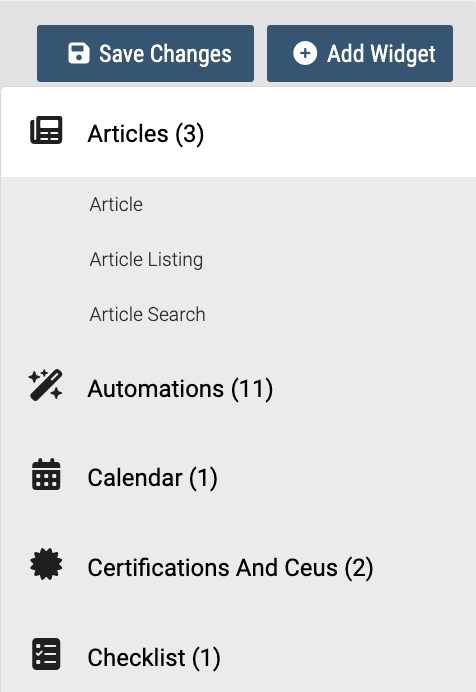
The Article Widget adds an article in-line to your page.
An Article Listing Widget adds an entire category of Articles to your page, which a user may click on to take them to the full article.
When using both Widgets on the same page, selecting an Article from the Article Listing Widget will not bring your visitor to a new page; instead, the Article widget will update to reflect the selected article.
The Article Search Widget provides a method for visitors to apply their own filters and search against Articles; which is useful if you've disabled the Global Content Search.