Learning Portal Website
System > Site Design > Learning Portal Website
Similar to many areas of the administrator interface, the Learning Portal Website manager is divided into three main areas; and several less frequently accessed tiles.
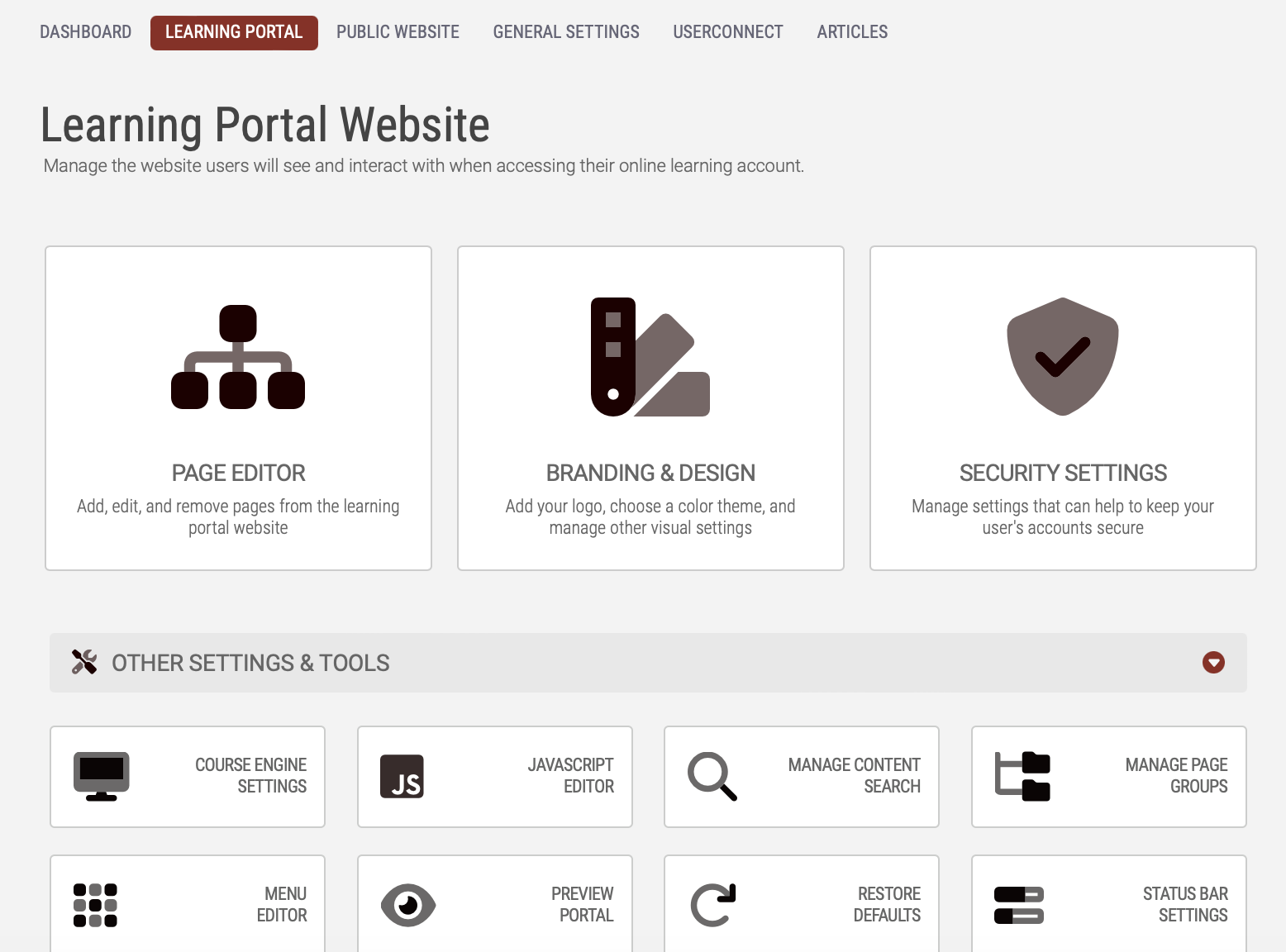
Page Editor
The Page Editor brings up a Page listing for this website. These pages can be re-organized, edited, and rearranged using Page Groups.
See the Page Editor section of this manual for more information.
JavaScript Editor
System > Site Design > Learning Portal Website > JavaScript Editor
As many other areas of the system offer, the Learning Portal may also take advantage of its own Javascript.
Preview Portal
This icon takes you into the User View, as your admin User. You can adjust what your admin User has access to through the User Management Dashboard.
Restore Defaults
This option allows you to recover your Learning Portal from seemingly irrepairable damage, or just to give you a fresh start. You can toggle which elements you want restored: Pages, Branding, Menus, Profile Fields, JavaScript, and CSS.
Be aware that by proceeding with the restore CANNOT BE UNDONE, and that by continuing, all existing settings, content, and configuration corresponding to the selected elements will be permanently erased and replaced by the default LMS settings, content, and configuration.