Manage Content Search
Manage Content Search
System > Site Design > Learning Portal Website > Manage Content Search
In the top right of the User's Learning Portal, users have a search bar to "Search for Content". Changes made here affect the content that can show up in those results.
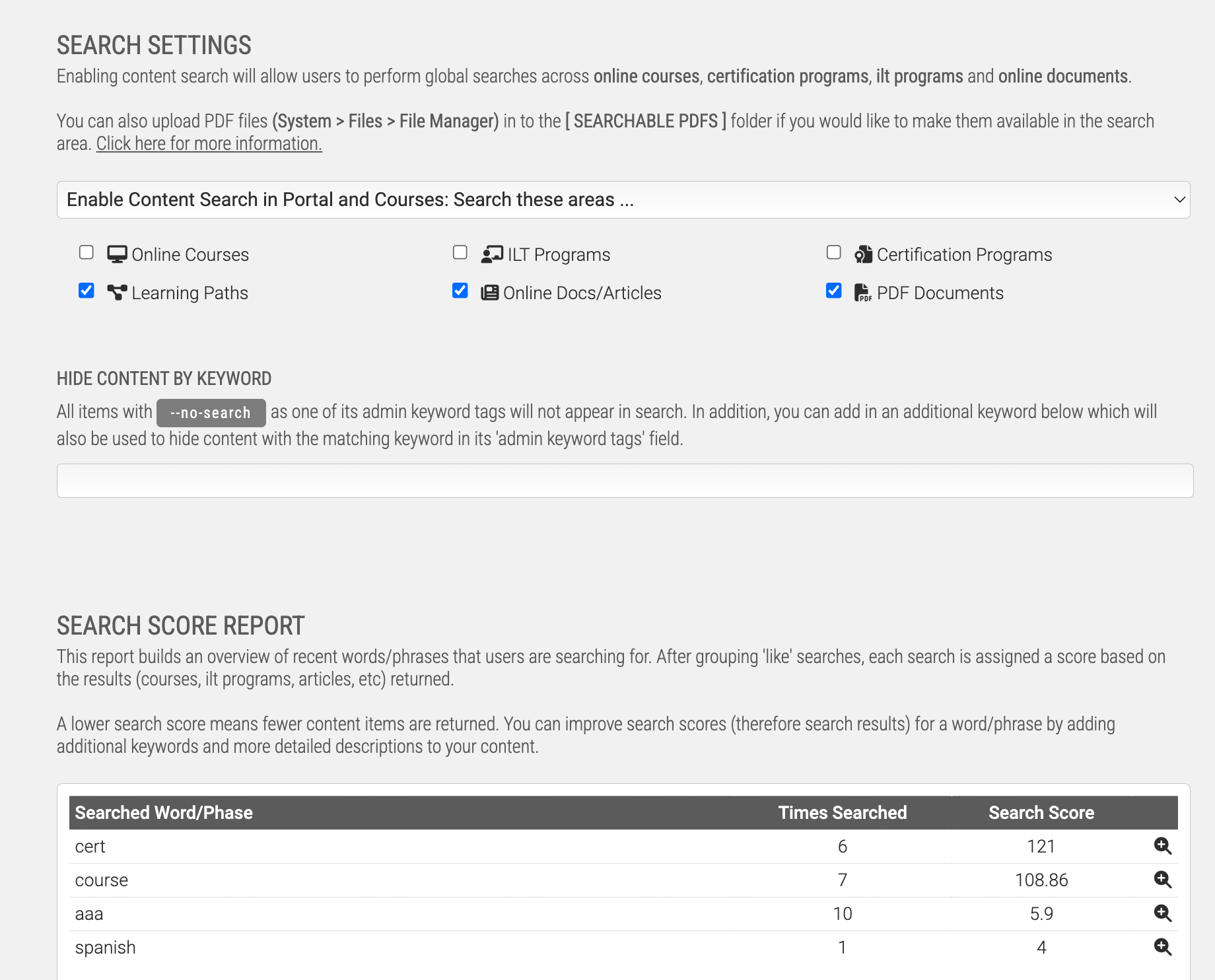
Search Settings
There are three filters under this section: where the user can search from, what the user can search for, and anything that should always be hidden.
Selecting the dropdown from this section allows you to hide the search entirely, show in the Learning Portal, or show in the Learning Portal and Online Courses.
Below the dropdown are the different types of content a User can search for. Toggle on any types of content that should be allowed to appear in search results.
Search Score Report
It also includes a Search Score Report, so you can see what users are searching for, versus the number of results those searches are yielding.
Each records in the listing will be displayed in all lowercase characters. Expanding the record gives a more detailed breakdown, where the captilization and punctuation that was searched against is factored into the "Time Searched".