Branding and Design
System > Site Design > Public Website > Branding & Design
Through Branding & Design, you'll be able to set up colors and styles that persist across all your Public Website Pages, unless overwritten.
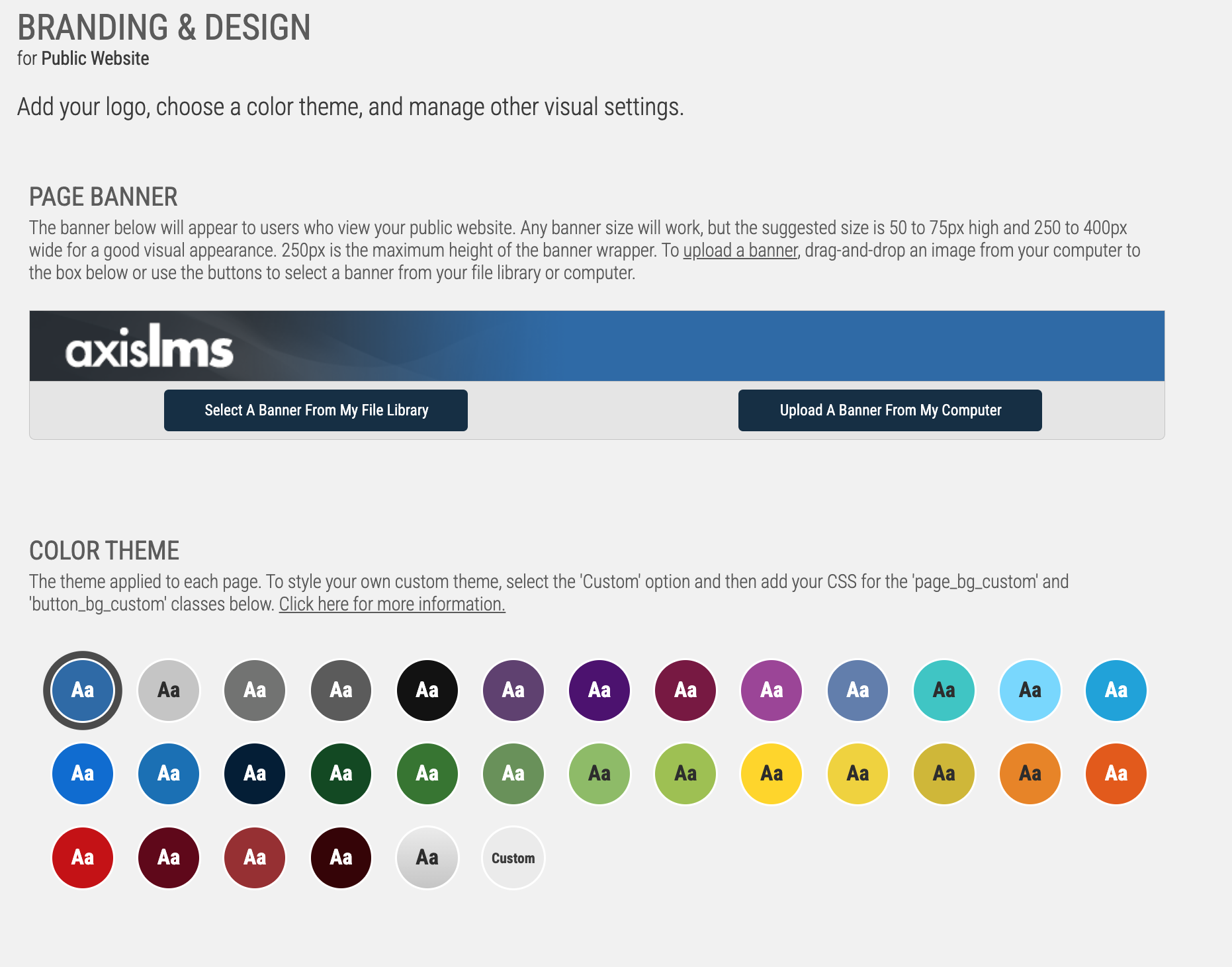
Standard options, such as Page Banner and Color Theme will be easy to engage with by most admins.
Advanced tools can also be used to micromanage through both Website and Mobile CSS.
Color Theme
This is the color theme that will appear on every page on the site. This is not the background for the content, but instead the borders and buttons for the majority of Widgets and the background that surrounds the content area. For the Learning Portal website, this background is also applied to the User Login Page.
Page Banner
This is the banner that will appear at the top of every page on the site.
Desktop CSS
This is CSS that will be used on every page of the site when the website is viewed on a desktop. For Learning Portal website, the CSS is also applied to the User Login Page as well.
Mobile CSS
This is CSS that will be used on every page of the site when the website is viewed on a mobile device. For the Learning Portal website, the CSS is also applied to the User Login Page as well.