What is the Site Designer?
The "Site Designer" is essentially a specialized website designer. It enables you to create the different websites your system is capable of hosting.
The significance of the Site Designer is that it not only enables you to determine what content is visible to your Users and visitors, but who among those groups can see it. You also control where the content is positioned, when it is shown and/or made available, and how the content is rendered.
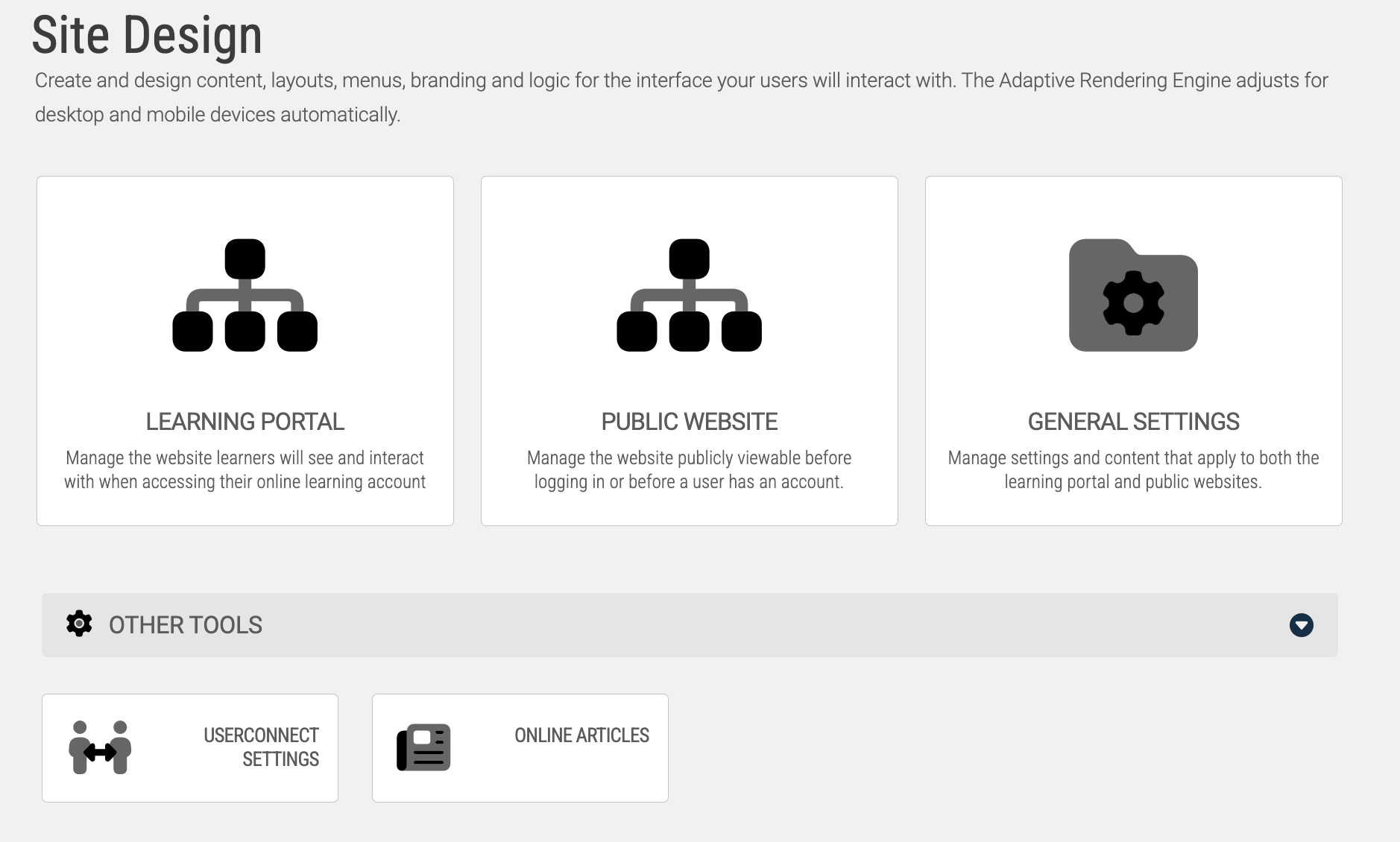
The Learning Portal Website
This is the site your logged-in User experience; the interface for your Users/employees/Learners. By default, this includes their enrolled training, a personalized training Calendar, access to their Certificates and history, and a training catalog.
However, as each Website is so customizable, your Learning Portal might contain User Courses, training records and reports, social areas, required training, class schedules, KeyCode redemption, or something else entirely.
The Public Website
This is the site visitors see before they sign in. By default, this includes a User Sign-Up, a Catalog listing, and a Contact Us page.
However, as each Website is so customizable, your Public Website might contain information on your Courses, brochure pages, sign-up pages, store/purchase pages, or something else entirely. It can also be disabled, and redirect to another website entirely, if you're already using an internal company website.
The "Site Designer" is essentially a specialized website designer. It enables you to create the different websites your system is capable of hosting.
The significance of the Site Designer is that it not only enables you to determine what content is visible to your Users and visitors, but who among those groups can see it. You also control where the content is positioned, when it is shown and/or made available, and how the content is rendered.
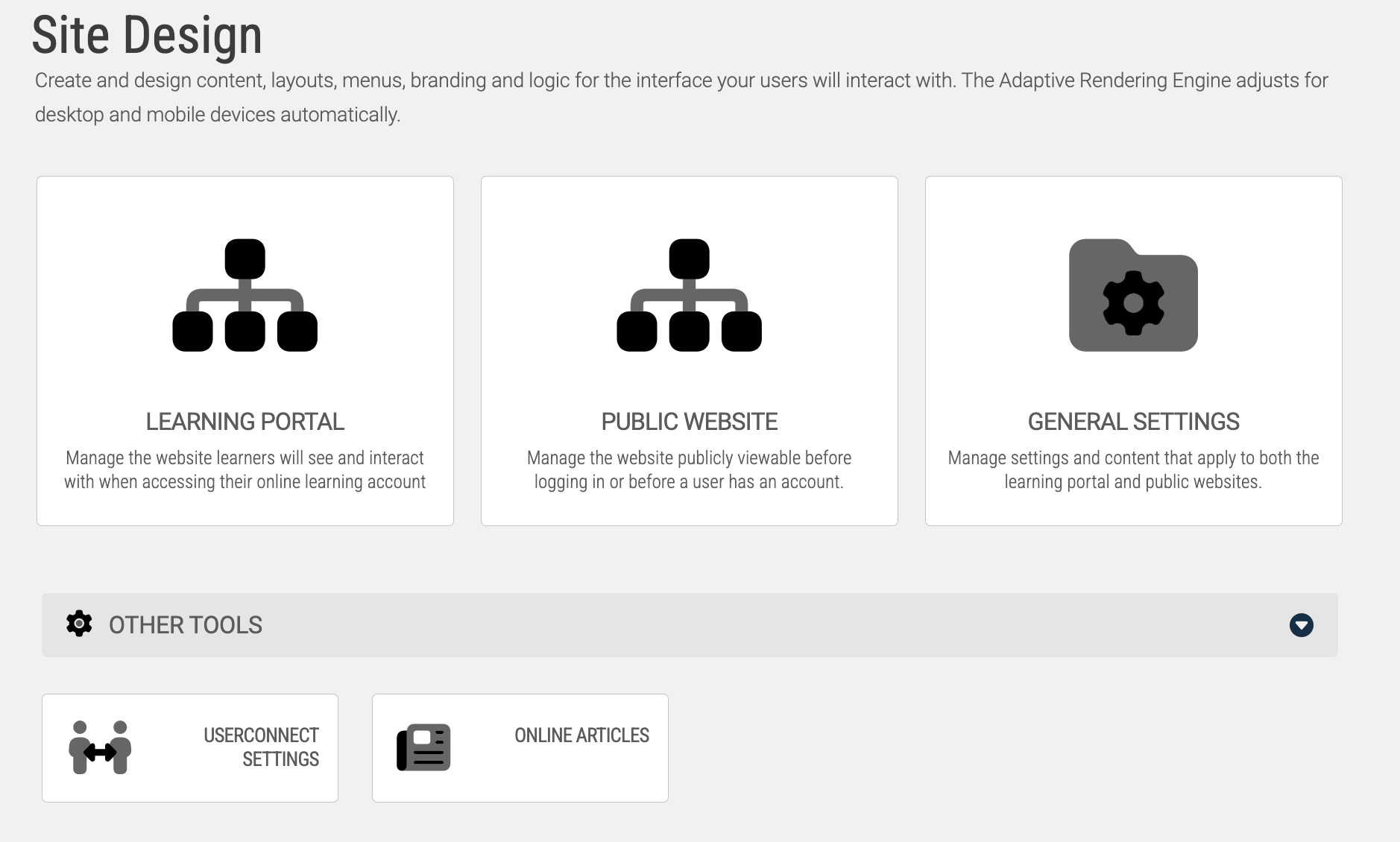
The Learning Portal Website
This is the site your logged-in User experience; the interface for your Users/employees/Learners. By default, this includes their enrolled training, a personalized training Calendar, access to their Certificates and history, and a training catalog.
However, as each Website is so customizable, your Learning Portal might contain User Courses, training records and reports, social areas, required training, class schedules, KeyCode redemption, or something else entirely.
The Public Website
This is the site visitors see before they sign in. By default, this includes a User Sign-Up, a Catalog listing, and a Contact Us page.
However, as each Website is so customizable, your Public Website might contain information on your Courses, brochure pages, sign-up pages, store/purchase pages, or something else entirely. It can also be disabled, and redirect to another website entirely, if you're already using an internal company website.