Managing Online Articles
The Article Management dashboard is divided into two pieces: a filter, and a listing.
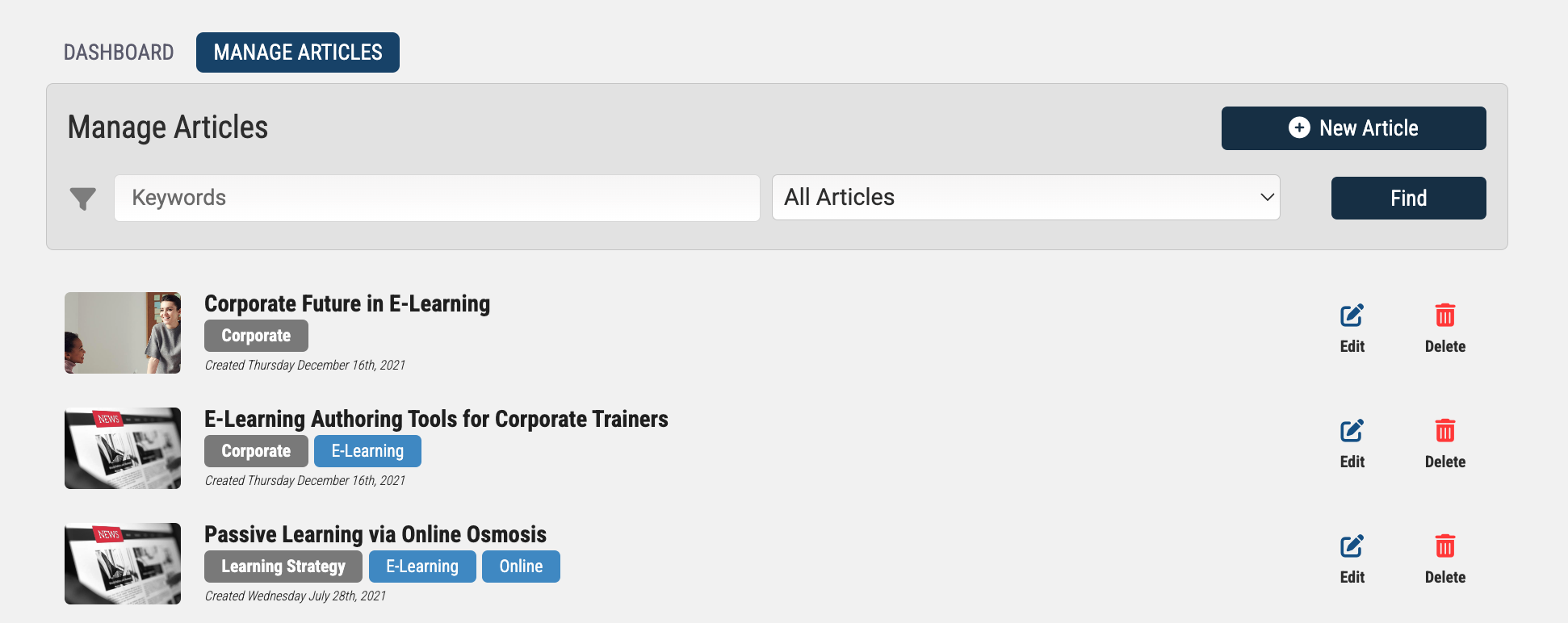
The filter allows authors to search by keywords, titles, and categories.
Article Listing
System > Site Design > Online Articles
Below the Article filter is the Article Listing. This listing brings up all the results that match your current filter; or, if a filter hasn't been applied, all of your Articles.
Each record has up to two different types of tags: grey for 'Category', and blue for 'keyword'. Each tag can be selected, which will update your current filter to the selected tag.
Each record also includes the Article's title, and creation date.
Every record has two buttons associated with it on its far right: Edit and Delete. Selecting the Edit button will open the Article's Editor. Selecting Delete will bring up a confirmation window, before the Article is successfully deleted.