Site Designer Dashboard
System > Site Design
The Site Designer is divided into three main sections, and two lesser frequented areas.
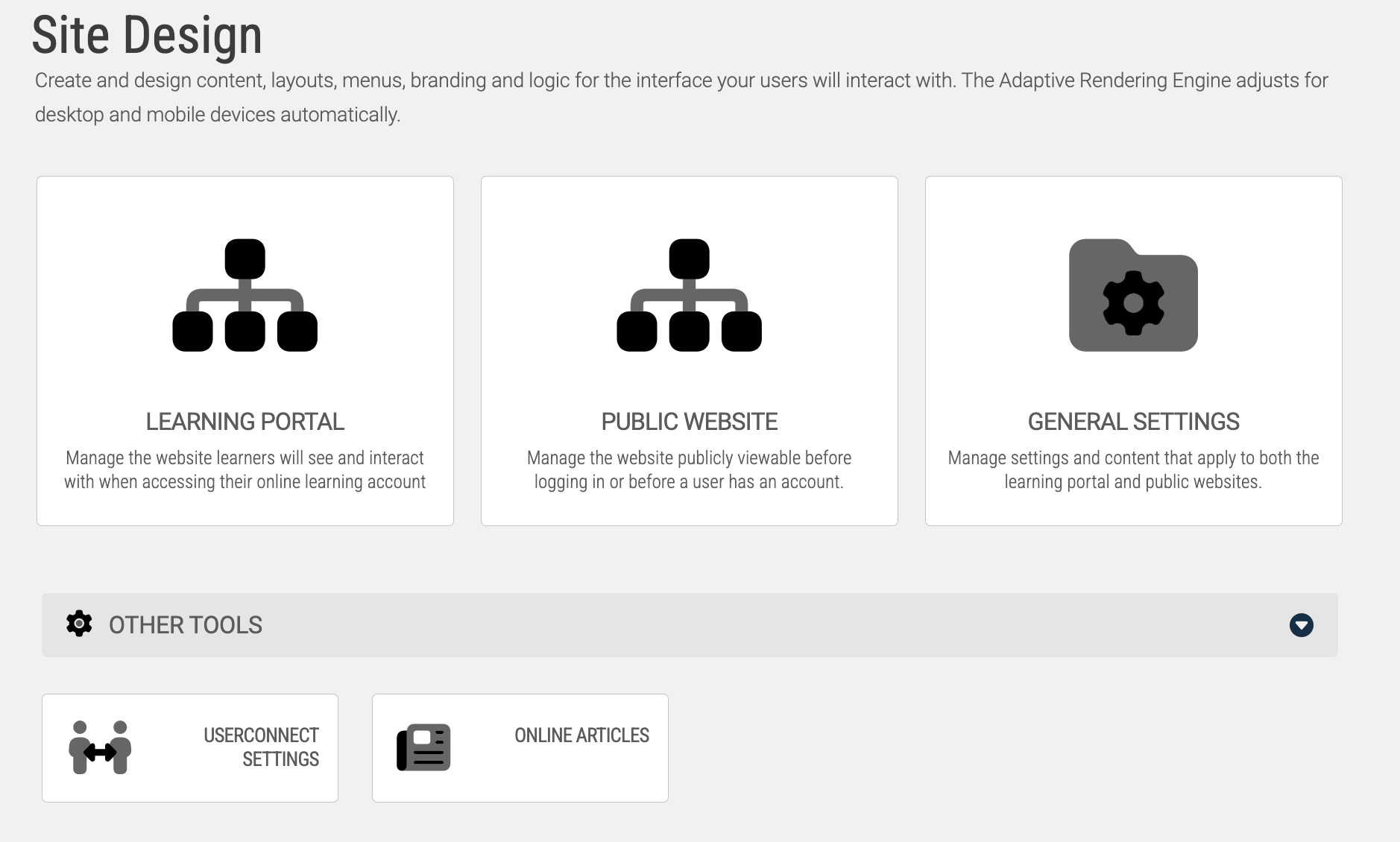
Learning Portal
This area expands into the full Learning Portal Website editor, where changes can be made to the branding, functionality, and settings for the behavior of the logged-in User experience.
Public Website
This area expands into the full Public Website editor, where changes can be made to the branding, functionality, and settings for the website experience, independent of login credentials for the LMS.
General Settings
This area encompasses tools for creating Terms and Conditions, declaring Privacy Policies, and (for advanced users) "Header Includes".
UserConnect Settings
Selecting this tile brings up settings related to the social aspects of your LMS, including the ability to disable certain aspects; or the entire feature for your system and Users.
Online Articles
This brings up creator tools for authoring and managing articles hosted through your LMS.
System > Site Design
The Site Designer is divided into three main sections, and two lesser frequented areas.
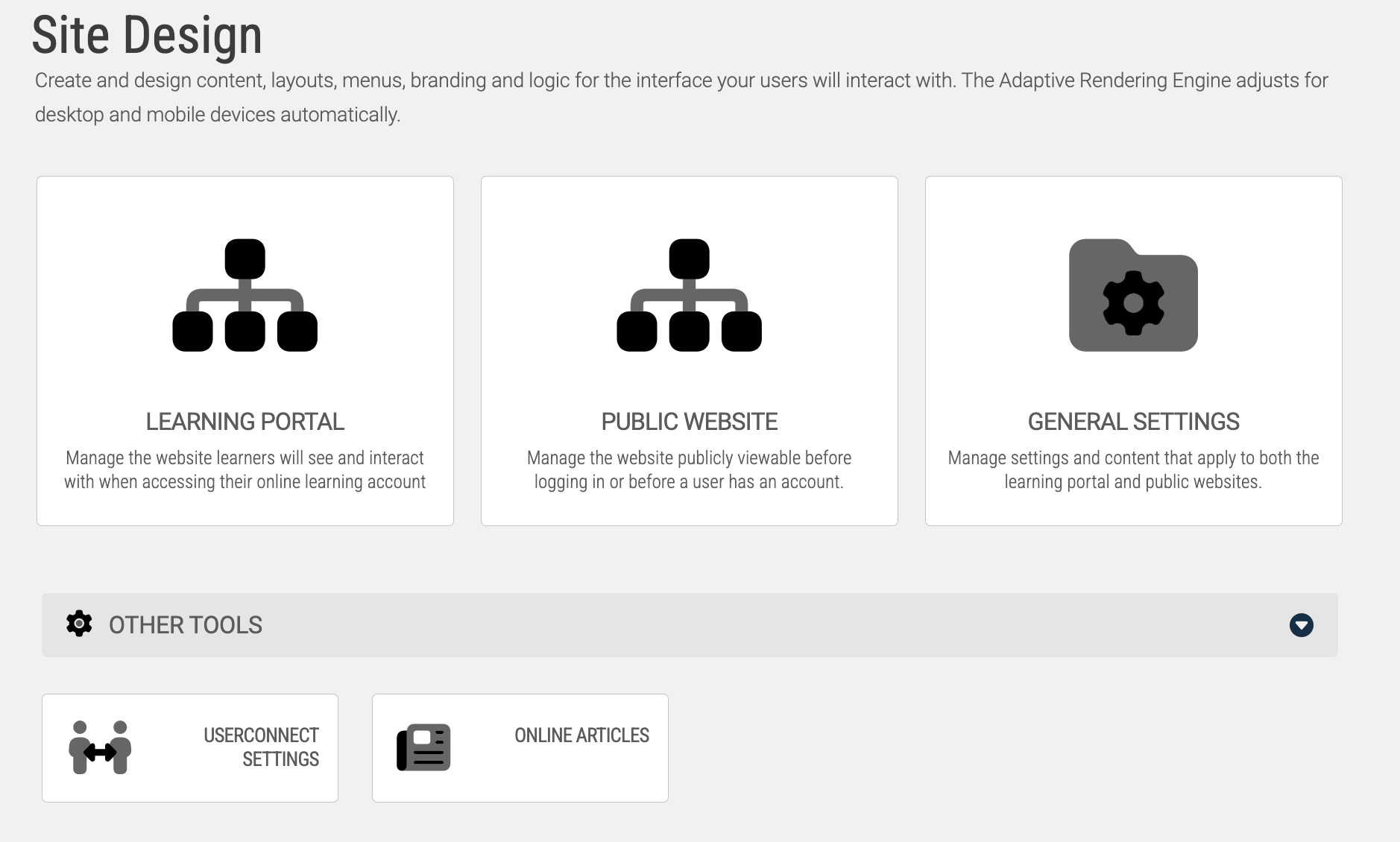
Learning Portal
This area expands into the full Learning Portal Website editor, where changes can be made to the branding, functionality, and settings for the behavior of the logged-in User experience.
Public Website
This area expands into the full Public Website editor, where changes can be made to the branding, functionality, and settings for the website experience, independent of login credentials for the LMS.
General Settings
This area encompasses tools for creating Terms and Conditions, declaring Privacy Policies, and (for advanced users) "Header Includes".
UserConnect Settings
Selecting this tile brings up settings related to the social aspects of your LMS, including the ability to disable certain aspects; or the entire feature for your system and Users.
Online Articles
This brings up creator tools for authoring and managing articles hosted through your LMS.