What is the Shopping Cart?
The Shopping Cart is a feature — which is part of the LMS backbone — that enables you to sell your learning products (including online courses, live classroom training, and any other product(s) you want). Currently it supports US Dollars. If you need to use other currencies or multiple currencies, you can integrate just about any shopping cart with Axis LMS using either Zapier or the Axis API.
The Shopping Cart feature is actually multiple components across the admin, manager and user views. Here is a summary of the components:
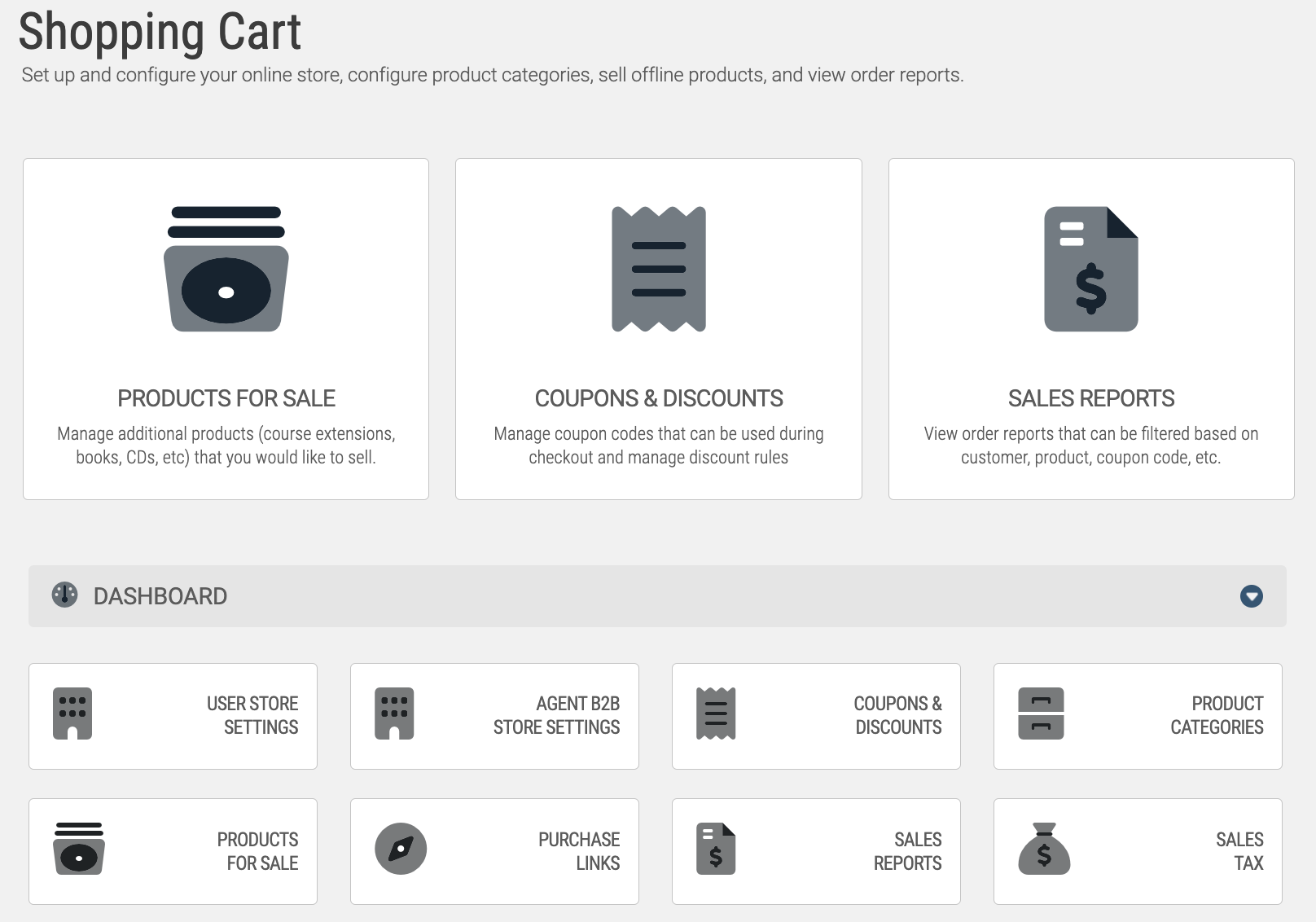
Administrative Component
This component is handled by the Partition Administrator (or can be assigned to a Sub-Administrator). This is where you set up the cart settings, add your catalog of ‘other’ products, set up discounts and coupons, and generate links to specific products.
Online Courses Component
From within each online course’s dashboard, you can set up the course to be ‘for sale’, and also set up a price point and category. You can also set up quantity price points (for purchase in the Agent Store - described later in this document).
Live Classes Component
From within each Live Class you set up, you can set up the class to be ‘for sale’, and also set up a price point and category.
Storefront for Visitors
This is a storefront which provides a way for visitors (not yet users) to your website to purchase your training materials. This storefront can be branded - and takes on the Public Website settings you configure using the Site Designer (see the Site Designer Guide for more details).
Storefront for Users/Learners
This is a storefront which provides a way for users (logged in to their accounts) to purchase your training materials. This storefront can be branded - and takes on the Learning Portal Website settings you configure using the Site Designer (see the Site Designer Guide for more details).
Storefront for Agents
This is a storefront which provides a way for purchasing agents (typically someone from a company that is purchasing multiple quantities for others in their organization) to purchase online courses.
This storefront can be branded - and takes on the Learning Portal Website settings you configure using the Site Designer (see the Site Designer Guide for more details).
Widgets for Public Website
You can place e-commerce widgets into your Public Website, which enable visitors to view and purchase your training materials. This is the way you can set up a completely customizable storefront and layout tightly integrated in with your other website content - and can be used instead of, or in addition to the Storefront.
Widgets for Learning Portal
You can place e-commerce widgets into your Learning Portal Website, which enable users who are logged-in to view and purchase your training materials. This is the way you can set up a completely customizable storefront and layout tightly integrated in with your other website content - and can be used instead of, or in addition to the Storefront.