Manage Categories
Here is where you create and edit categories.
Categories are used primarily for grouping items. The Storefront uses them to build the navigation bar making it easier for customers to locate items. Portal Widgets use them to filter what get displayed in the widget.
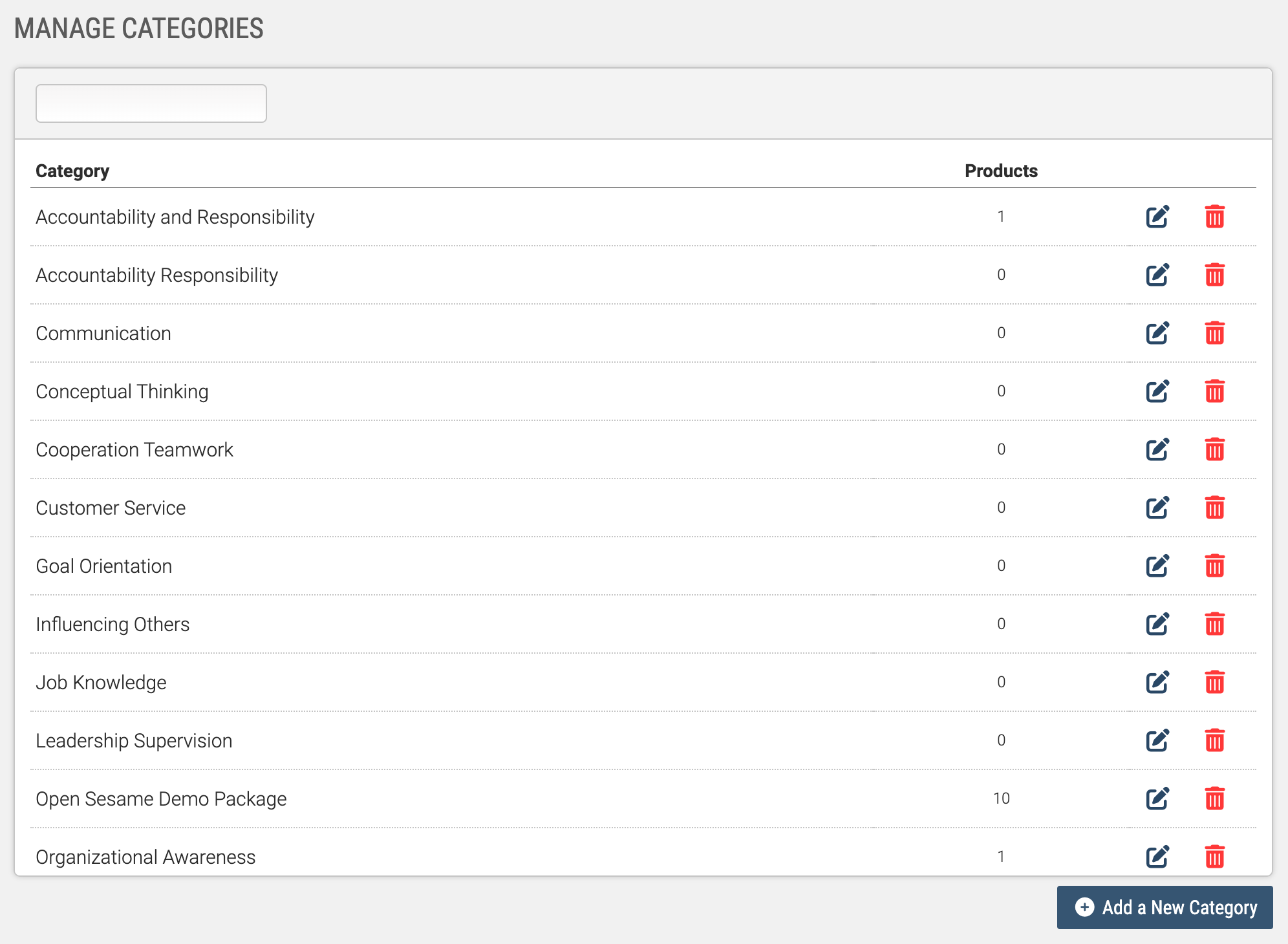
Categories are also used in the Admin and Manager panels to assist with filtering courses and reports.
When you add a category, you enter the category name, and a description.
The significance of the Category Description
When a user is browsing for products on the Storefront, and they click the category in the navigation bar, they will be taken to a page that lists the products in that category. If there is a description set for the category, that description content will be displayed at the top of the page.
Here is where you create and edit categories.
Categories are used primarily for grouping items. The Storefront uses them to build the navigation bar making it easier for customers to locate items. Portal Widgets use them to filter what get displayed in the widget.
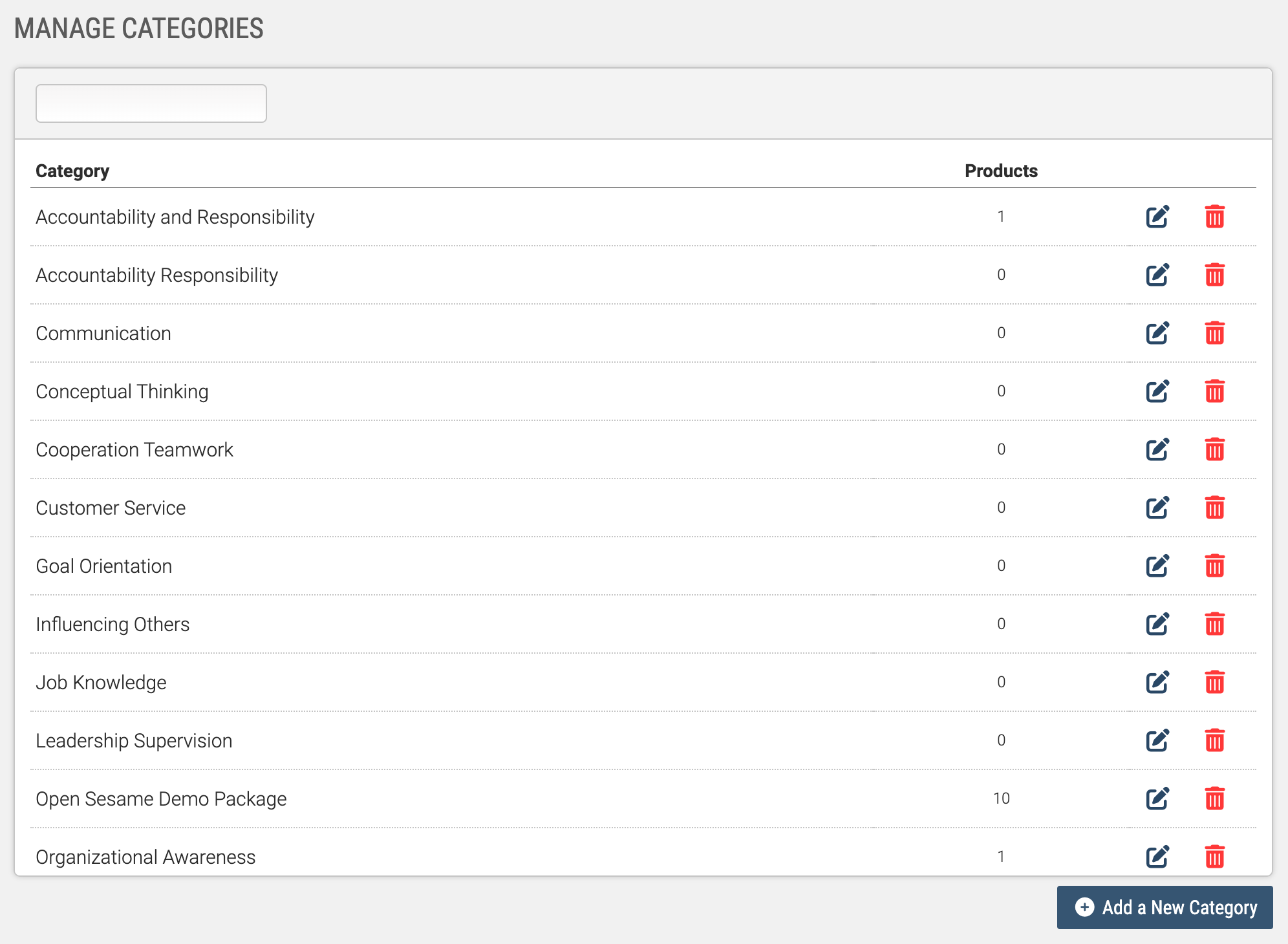
Categories are also used in the Admin and Manager panels to assist with filtering courses and reports.
When you add a category, you enter the category name, and a description.
The significance of the Category Description
When a user is browsing for products on the Storefront, and they click the category in the navigation bar, they will be taken to a page that lists the products in that category. If there is a description set for the category, that description content will be displayed at the top of the page.