Manage Coupons and Discounts
Here is where you create and manage both Coupons and Discounts. Any given order can have one coupon applied and one discount.
Coupon and Discount Differences
In a nutshell, a Coupon is something a user enters during checkout, whereas a Discount is something that is automatically applied (typically based on user data, but can also be based on the date). So, when the order total is calculated, it starts off with the full price of each product, then each product is discounted (if applicable), and then a coupon (if entered in by the purchaser) is applied.
If the order qualifies for more than one discount, the system will determine the best discount and then apply that one to the order automatically.
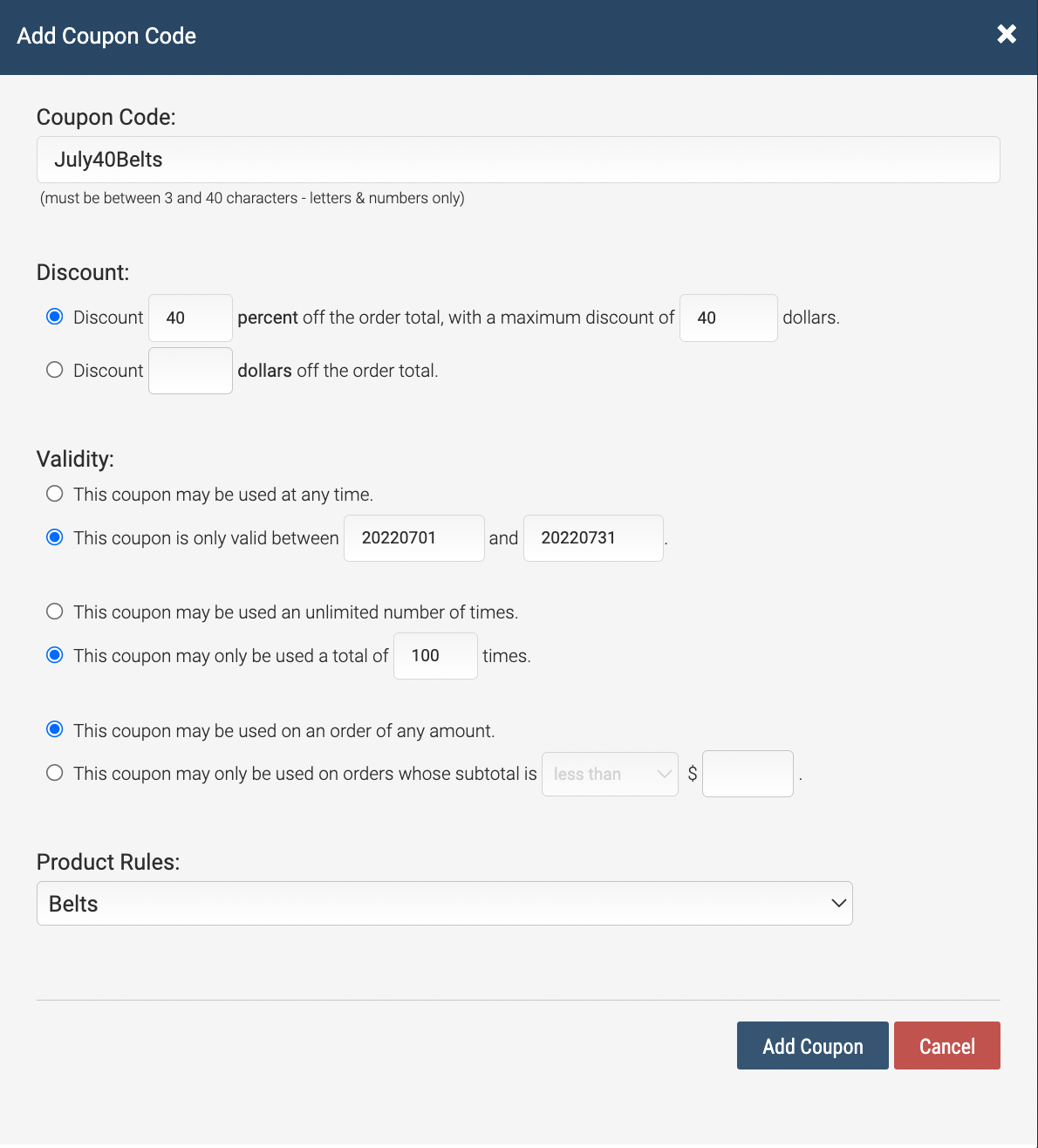
Adding a Coupon
Click the Add a New Coupon button to add one, and a dialog will appear with the following settings.
Coupon Code
This is the code purchasers will need to enter in the ‘enter coupon code’ field.
Discount
This is the formula that will be used when the coupon is applied. It can either be a percentage off the order (with an optional maximum dollar amount of a discount), or a specific dollar amount.
Validity
This is how you set up when the coupon can be user (anytime, or only during a specific date range), and how many times the coupon can be used (either unlimited, or a specific number of times).
Product Rules
Here you can specify if the coupon can be used on ANY order (matching the Validity rules), or only if a specific product/course/class is part of the order.
Adding a Discount
Click the Add a New Discount button to add a new discount.
In the dialog, set the discount percentage, and then when to apply the discount. Discounts can be applied based on day of the week, date, time, or any piece of user data.
Here is where you create and manage both Coupons and Discounts. Any given order can have one coupon applied and one discount.
Coupon and Discount Differences
In a nutshell, a Coupon is something a user enters during checkout, whereas a Discount is something that is automatically applied (typically based on user data, but can also be based on the date). So, when the order total is calculated, it starts off with the full price of each product, then each product is discounted (if applicable), and then a coupon (if entered in by the purchaser) is applied.
If the order qualifies for more than one discount, the system will determine the best discount and then apply that one to the order automatically.
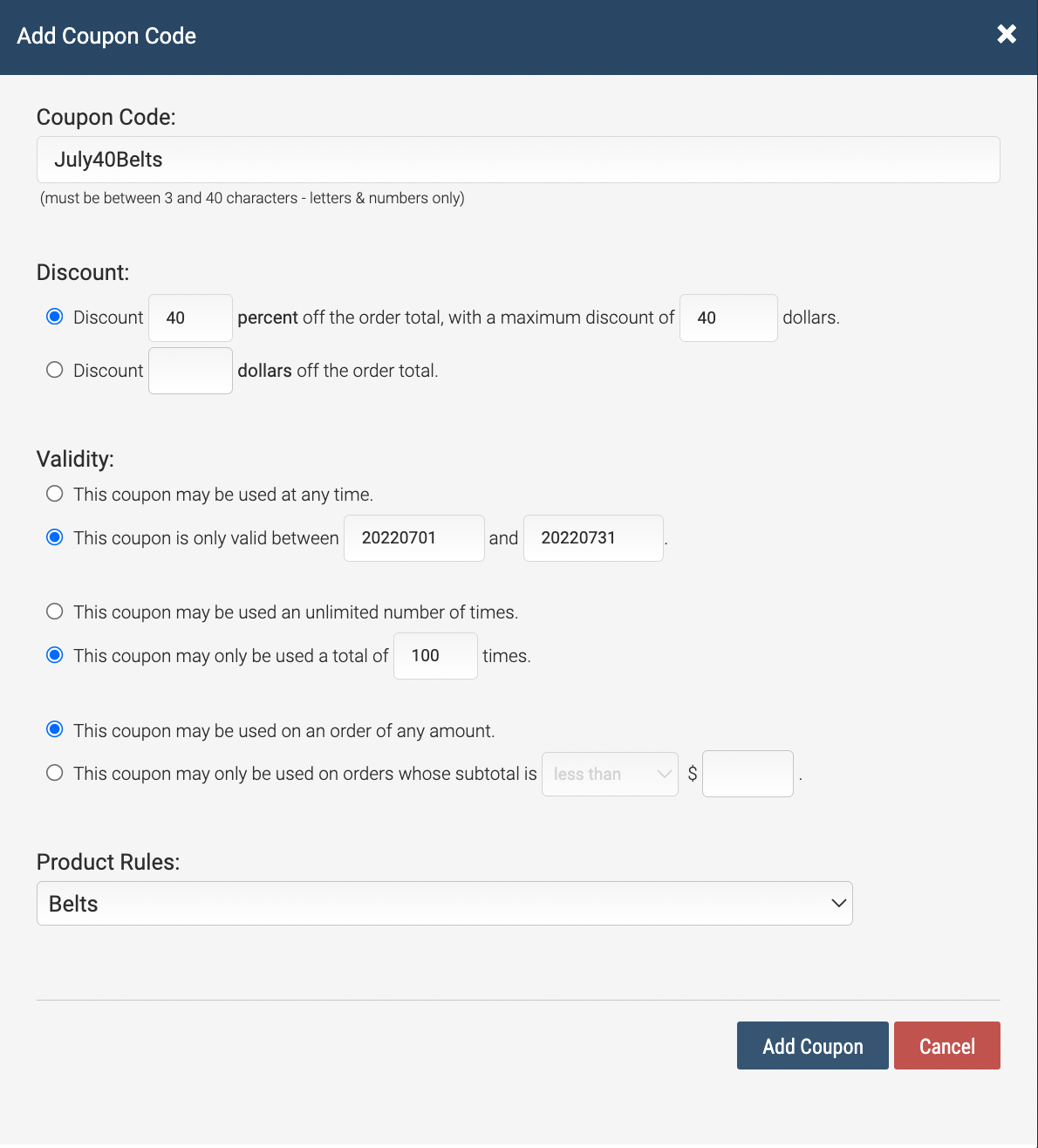
Adding a Coupon
Click the Add a New Coupon button to add one, and a dialog will appear with the following settings.
Coupon Code
This is the code purchasers will need to enter in the ‘enter coupon code’ field.
Discount
This is the formula that will be used when the coupon is applied. It can either be a percentage off the order (with an optional maximum dollar amount of a discount), or a specific dollar amount.
Validity
This is how you set up when the coupon can be user (anytime, or only during a specific date range), and how many times the coupon can be used (either unlimited, or a specific number of times).
Product Rules
Here you can specify if the coupon can be used on ANY order (matching the Validity rules), or only if a specific product/course/class is part of the order.
Adding a Discount
Click the Add a New Discount button to add a new discount.
In the dialog, set the discount percentage, and then when to apply the discount. Discounts can be applied based on day of the week, date, time, or any piece of user data.