
Enroll, without granting full access.
Courses are the primary vessel used to convey training through your Axis LMS. Quizzes, videos, and other pieces of training are often tracked and reported via a course. For a variety of reasons you may choose to delay your users’ access to these materials, even after being enrolled into the course. This could be for prerequisite reasons, age of the user’s account, type of user’s account, or simply to slowly partition the course into more digestible segments. No matter the reason, Axis LMS provides the authoring tools necessary to release the access to your courses in a manner best suited to your business.
Course Queue
When enabled for a course, affected users will be able to enroll -but not access- the course until they have been individually approved for access to the course. As the course will appear in their course listing, this is also a great method of displaying to your users that they are enrolled into the course, but that they cannot yet begin it.
From a user’s perspective, the user enrolls into the course; but the course will turn them away until they’ve been approved.

Their direct manager (or the admin) will have a notification at the bottom of the administration interface.

Approving the user for the course will allow them to access the course like normal.
Page and Section Rules
All the content of Axis LMS courses is ultimately delivered to your users via one of the Course’s “Pages” or “Sections”. Because of this, Axis LMS makes it easy for you to set requirements before a page or sections becomes accessible, using Page and Section Rules.
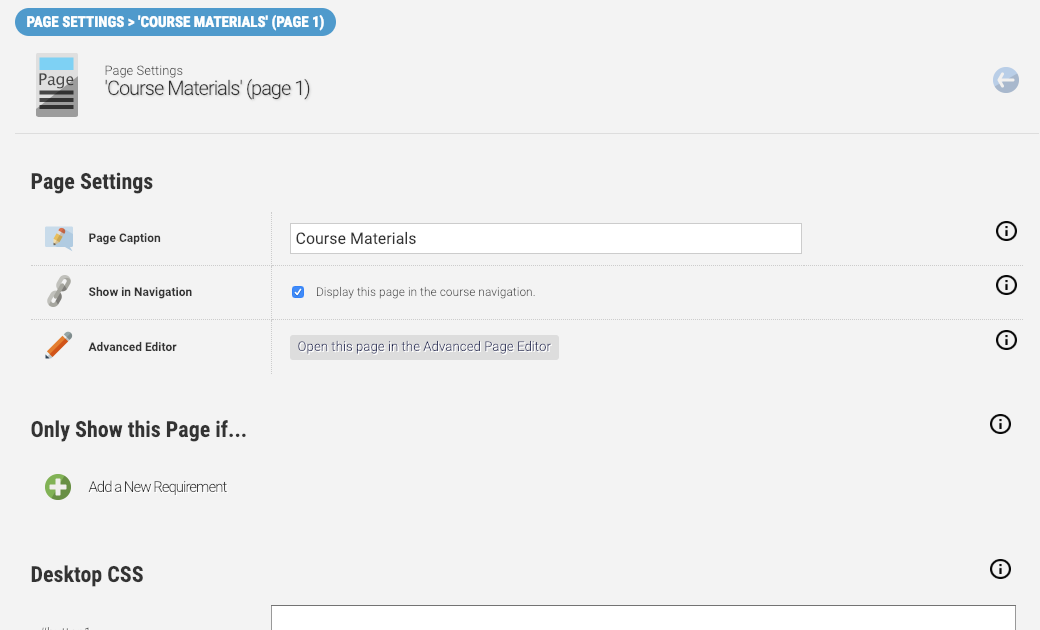
These rules can be broader, such as only appearing between specific dates; or only appearing on Fridays within that date range. By using triggers, you can construct the access requirements to pivot off something a user purchased from your system; a score they achieved in another course; or other platform-wide trackers.
Using Page and Section requirements, you’re able to tailor an adaptive experience for your users; granting them access to the resources they need.
Learn more about how to control what users have access to in your course by checking out this article.