
Save Time By Administrating Your LMS More Efficiently
There are multiple ways one can gauge the efficiency of any given tool, and Axis LMS measures its efficiency in how much time you do (or don’t) have to spend in it by reducing redundancy wherever possible. A recurring method you’ll observe as you’re administrating is groups; while User Groups have been the crux of user-related efficiency for a long time, Course Groups have been introduced to tackle course-related efficiency.
Course Grouping
The concept of Course Groups can be summarized quite simply by saying “wherever we would normally operate on one course, operate on this group of courses”. And while conceptually it’s very simple, the implementation, usability, and efficiency it creates are so natural, it’s difficult to realize it was ever absent.
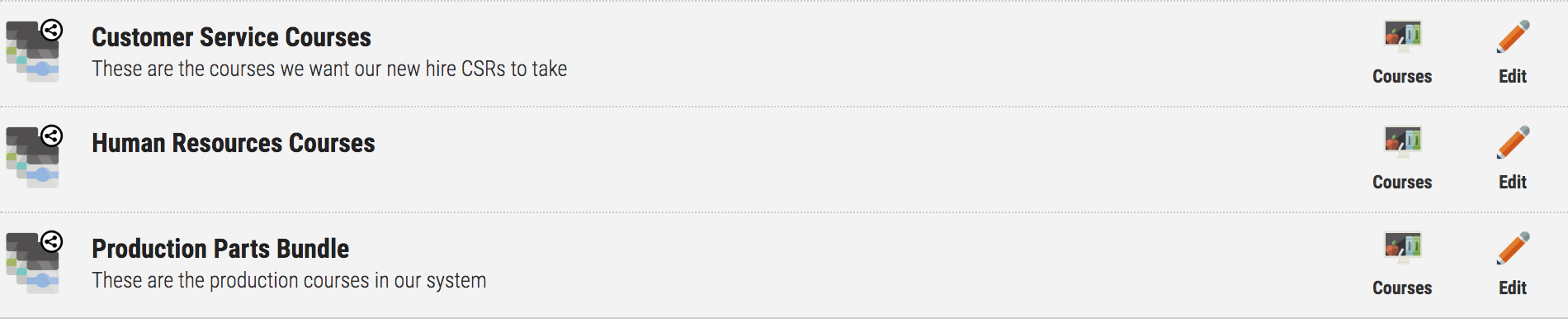
Course Groups can be created and edited from the Courses area of your Learning interface; and once you’ve created a group, you will find it can be selected nearly everywhere in the system where you might normally select a single course.
See how to create Course Groups here.
Event Triggers
Administrators who are already familiar with Event Triggers will immediately understand their value towards automating their Axis LMS. But for the uninitiated, Administrators can add Event Triggers throughout their system to perform specific tasks when certain actions are taken.
An excellent example is course traversal, where a user is placed in a course based on their performance in another. With two event triggers, we can check if a user passed or failed the final, and enroll them into the appropriate training material based on that criteria. And with Course Groups making their appearance, Event Triggers can now enroll a user into groups of courses, rather than individual ones.
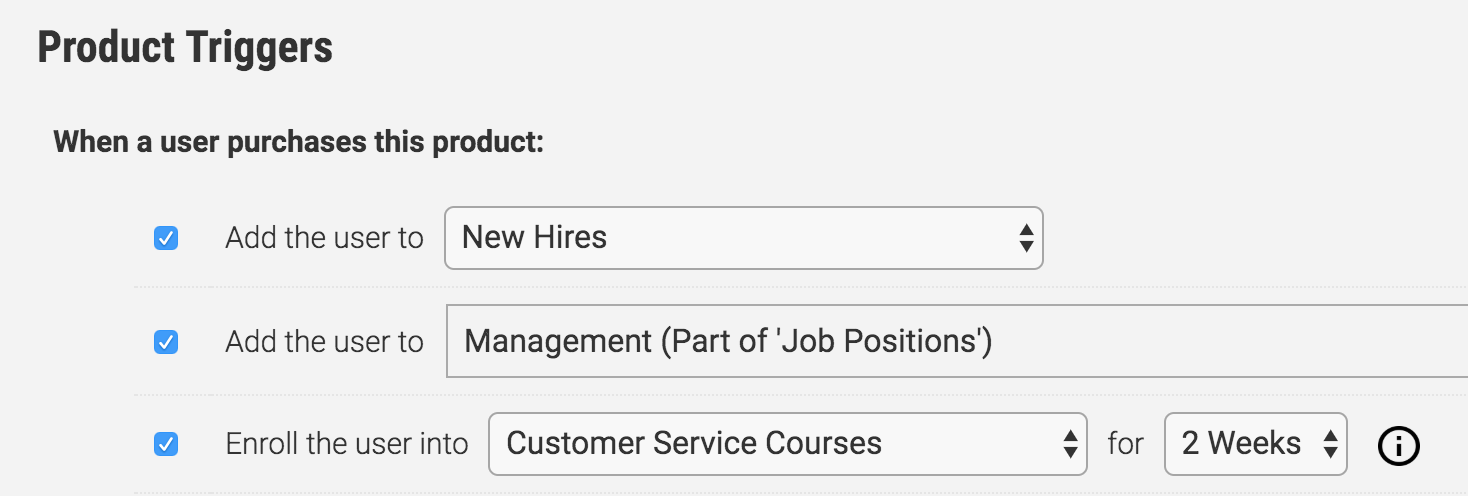
Event Triggers can be added to your Learning Portal, Courses, and Shopping Cart to automate large portions of your Axis LMS; saving you an immeasurable amount of time.
Learn more about Event Triggers here
Mass Actions
When you need to act on a large group of users, you’ll want to defer to the Mass Update tool. This tool allows you to update specific pieces of data on large groups of users. While these tools have been present for a long time, the advanced filtering options allow them to be used more precisely than ever.
From your Users tab, the Advanced filter can be found juxtaposed to to the default search bar. Clicking on the cog will bring up a prompt to help you narrow the exact users you want to act upon; allowing the Mass Update tool to act as a scalpel, more than a hammer.
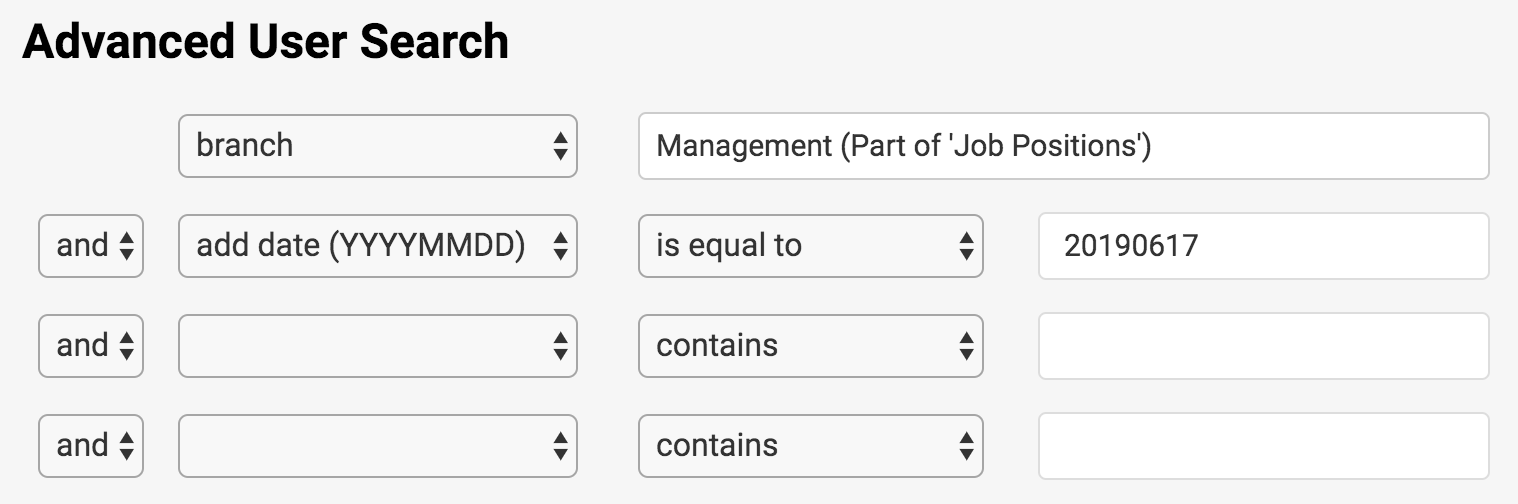
After using the Advanced filter, you may choose to add the selected users to a Group or Organization Branch; update selected profile fields; reset courses; or enroll them into new courses. And just as the triggers, you may once again select to enroll or reset users in entire course groups, should the need arise.
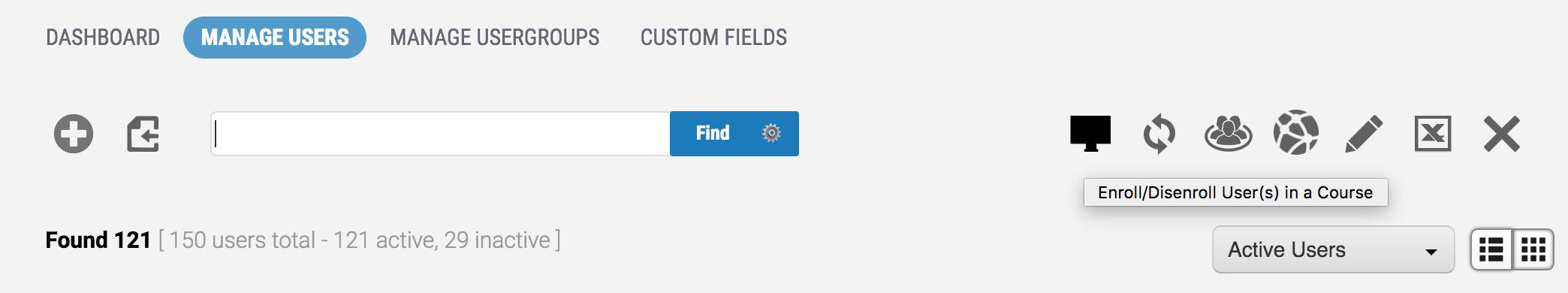
Learn more about how to more efficiently manage your users’ data here.