Even though many learners now expect more interactive or video‑based content, slides remain a core part of many training and e‑learning modules. A great slide does more than display text-it guides, engages, and reinforces learning. Whether you’re designing a compliance module for a construction crew, training remote office staff, or creating onboarding content, the principles of good slide design still matter.
Below are updated guidelines in 2026 for building slides that grab attention, communicate effectively, and support stronger learning outcomes.
Clear, Focused Message
One of the earliest mistakes an author can make is overloading a slide. Each slide should have one main idea. Avoid cramming multiple messages or unnecessary details. If you find yourself forced to include multiple ideas, split into multiple slides or rethink the presentation structure entirely.
By way of example, if you were developing OSHA training for field workers, make each slide dedicated one safety rule or scenario, rather than mixing multiple regulations. This helps learners focus on that singular idea, and dissuades the mixing of regulations.
Storytelling & Structure
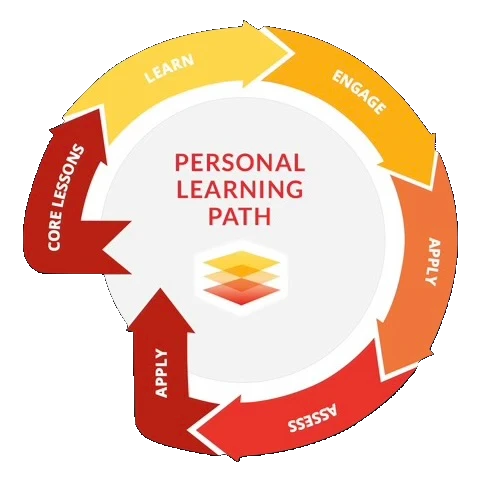
Slides should flow like a narrative: introduce a concept, develop it, drive it home. Use a logical order so learners can follow the idea progression, and stick to that narrative; if tangents are required, remember the first tenant, and keep that tangent isolated.
If we’re delivering a narrative on job site hazards, we might begin by identifying a hazard, then show correct safety action, followed by consequences of incorrect action.
Visual Design (Less Text, More Visual)
Slides are an inherently visual format – if we wanted learners to read long documents, we can give them those documents. So when developing your slides, make sure they’re visually appealing, and if possible, interesting. You want eyes drawn to the presentation, afterall.
- Use high‑quality images or diagrams
- Replace long bullet lists with icons, charts, or infographics
- Use whitespace generously to reduce clutter
- Keep text minimal-use short phrases or keywords
If we’re designing training for a dedicated role, like a foreman, that foreman‑facing module might show a photo of a jobsite, with overlays highlighting hazards (rather than long text descriptions).
Consistency + Branding
Maintain consistent fonts, colors, and layout across slides. While this can sound dull initially, this approach strengthens visual cohesion and helps learners understand intuitively; it also allows you the freedom to use inconsistent styles to emphasize critical points (think big red text in an otherwise black and white document).
But don’t be so rigid that every slide looks identical-vary layouts to maintain engagement (while keeping within brand style). Shift the position of images; swap between lists and headlines; just introduce a little bit of variety so users’ eyes are drawn to those changes.
Interactive Elements & Multimedia
Many platforms now support interactivity, either through SCORM support, or in-system authoring tools. Lean into those elements to incorporate learners’ interactions with things like:
- Embedded video clips
- Click‑to‑reveal portions
- Scenario simulations
- Quiz questions spaced throughout
If you provide safety training for field crews, a short video showing a real‑world scenario could provide just the right break from static slides.
Accessibility & Device Readiness
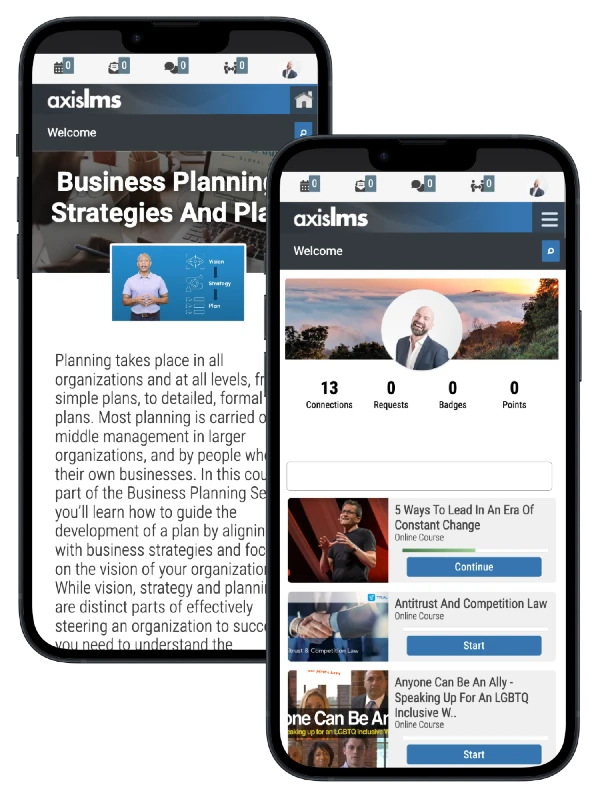
Because of the way contemporary learning is done (ie: small segments on mobile devices, as time allows), Slides should aim to be readable on small screens, accessible for learners with disabilities, and delivered with a microlearning mindset.
Consider color contrast, alt text for images, captions for videos, and responsive layout. If a responsive layout isn’t supported through your platform, design with a “mobile-first” mentality.
Use of Space & Visual Hierarchy
How you place elements on the slide matters:
- Key item (heading) should stand out
- Use hierarchy: headings, sub‑headings, then content
- Think “eyes follow a path” – top to bottom, left to right typically
- Use blank space to let the content breathe
Knowledge Application
One of the biggest failures of presentation creation is letting the information idle immediately after delivery; especially in adults, the majority of new information is lost within 24 hours if it’s not being applied, or connected to relatable scenarios.
So if you’re creating a training slide that leads to an action (e.g. practicing a skill, applying knowledge), make that clear. Use knowledge check questions, prompts, or links to further content. The slides may end, but the learner is still out there, and need to do something with the information they’ve taken in.
Example Applications
- A slide illustrating “proper personal protective equipment (PPE)” might show an image of a worker, overlaying labels, rather than listing PPE in a bullet list.
- A module checking “What do you do in case of scaffold collapse?” could use a scenario‑based “Choose your path” slide that branches.
- Being able to view a PDF summary or checklist offline on mobile devices is often essential for crews at job sites.
Bottom line is: you don’t want users simply absorbing information; the user needs to be engaged in some way.
Final Thoughts: Slides That Stick and Support Learning
Designing effective training slides in 2026 isn’t just about looking polished – it’s about creating an experience that connects, informs, and enables real-world action. Whether you’re working with a crew on a jobsite or onboarding a remote hire, every slide should serve a purpose: to clarify, to engage, and to help learners apply what they’ve seen.
When you combine clean design, intentional structure, interactivity, and accessibility, you’re building slides that support actual learning. Keep the learner in focus, and let that guide every decision from headline to last click.