Importing Facilities
Learning > Instructor Led Training > Facilities > + Import Facilities
The ILT Facility Import is intended for organizations with many physical locations their in-person training may be conducted.
From this page, step 1 will provide a spreadsheet that's been properly formatted for import. You'll need to fill out (minimally) the first column: the Facility Name. Additional columns are optional, but do round out your Facility for users.
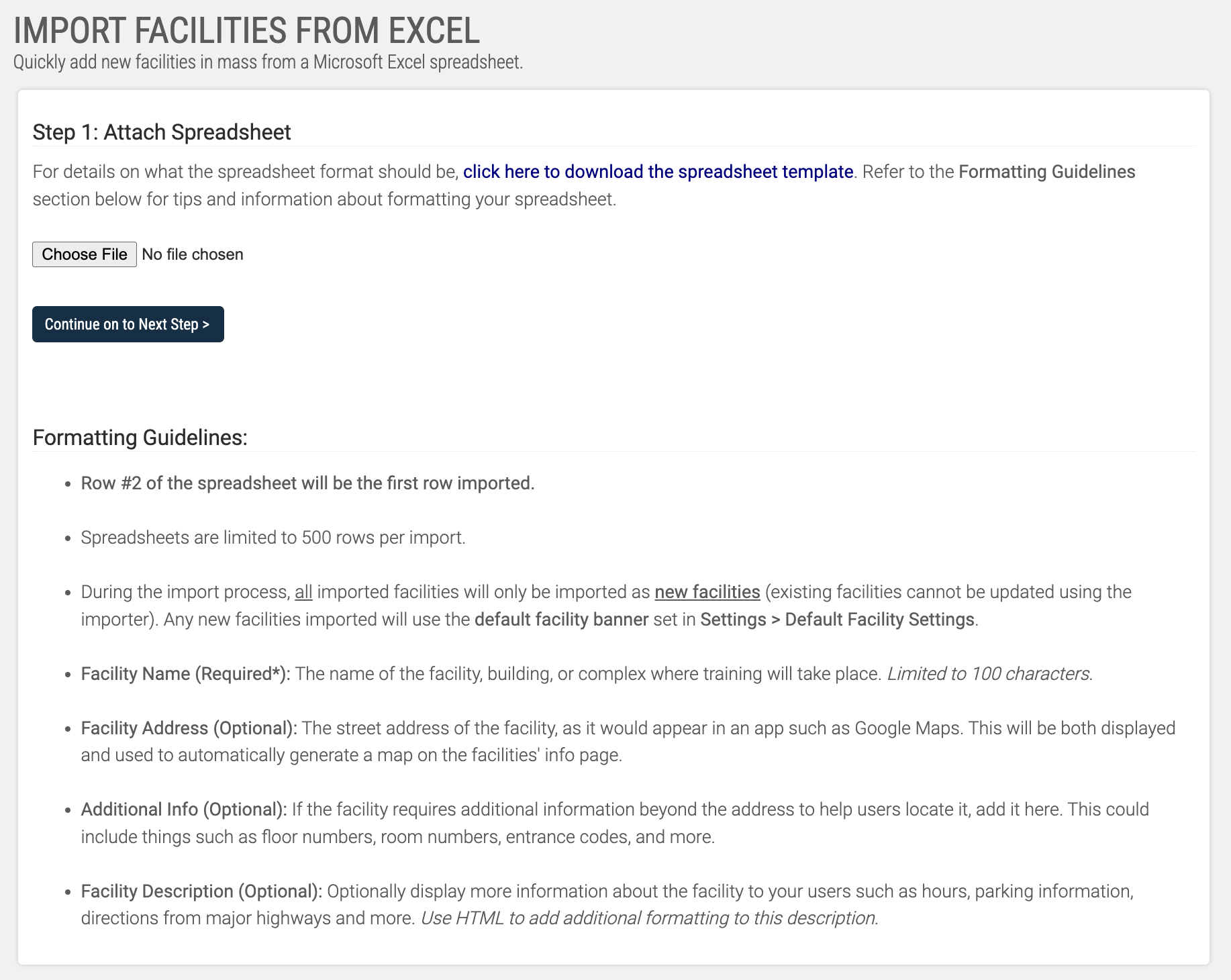
After filling out and saving your spreadsheet locally, upload it from your desktop for processing in the LMS.
Be aware that when importing Facilities, all Facilities from the spreadsheet will be added, not updated.
Learning > Instructor Led Training > Facilities > + Import Facilities
The ILT Facility Import is intended for organizations with many physical locations their in-person training may be conducted.
From this page, step 1 will provide a spreadsheet that's been properly formatted for import. You'll need to fill out (minimally) the first column: the Facility Name. Additional columns are optional, but do round out your Facility for users.
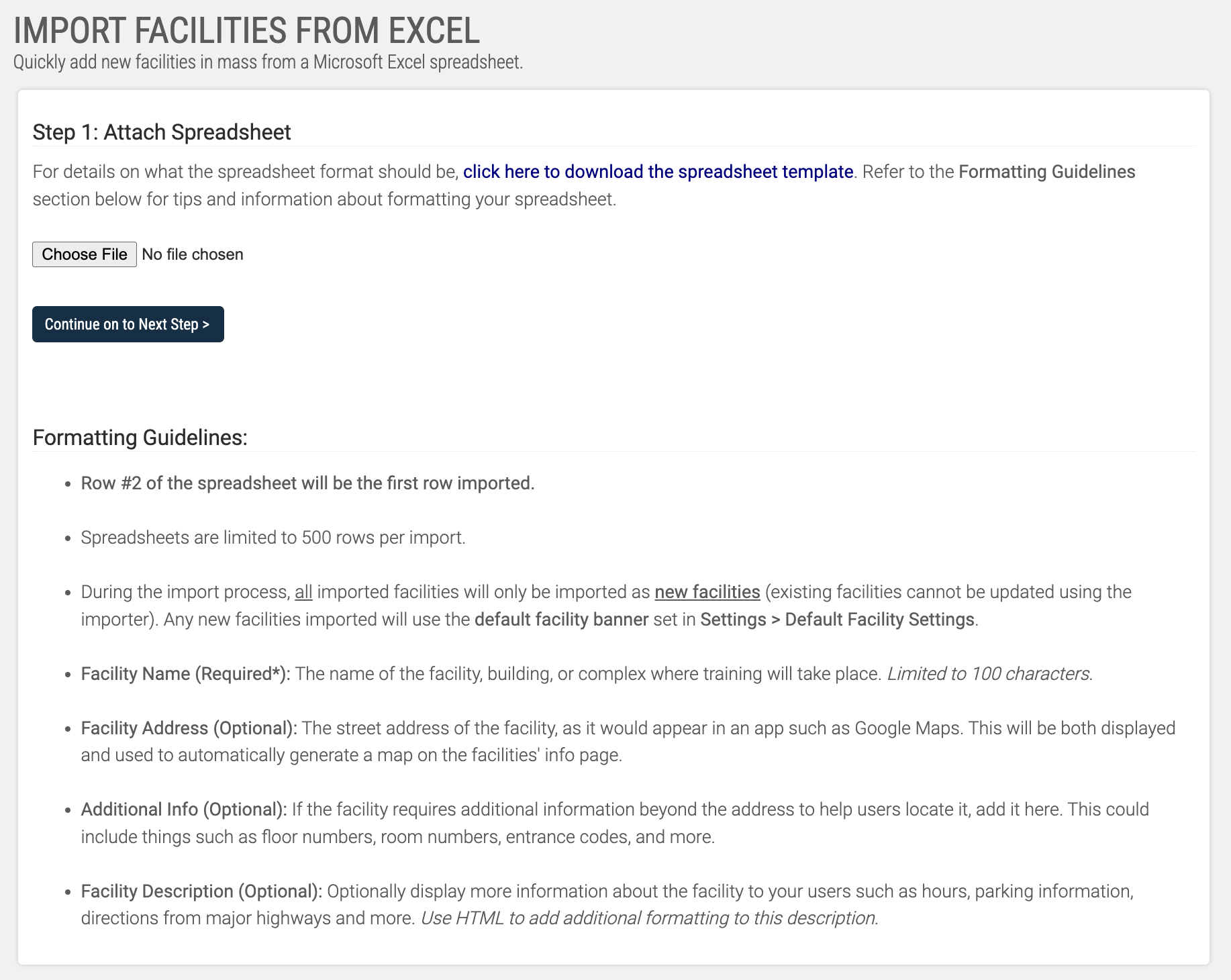
After filling out and saving your spreadsheet locally, upload it from your desktop for processing in the LMS.
Be aware that when importing Facilities, all Facilities from the spreadsheet will be added, not updated.