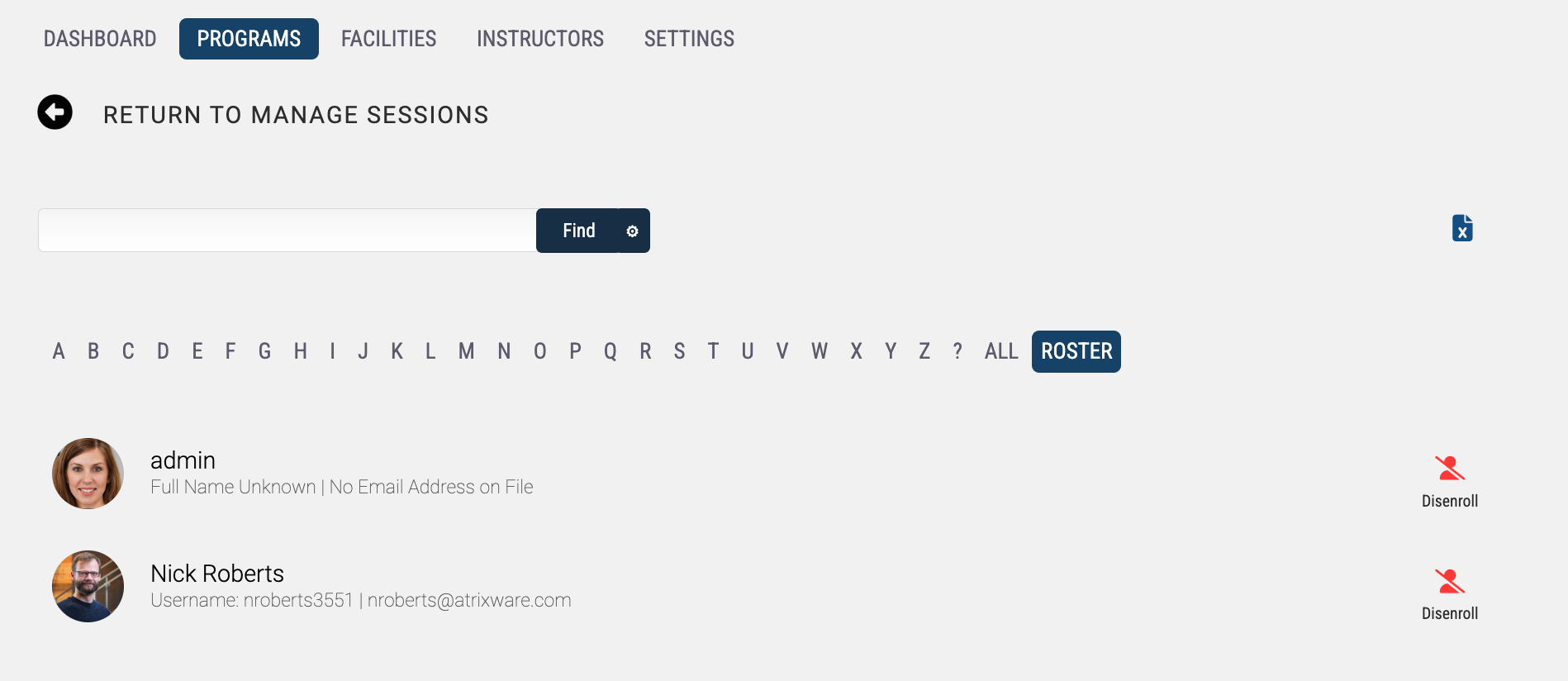Session Users
Learning > Instructor Led Training > Training Programs > Manage > Training Sessions > Users
Selecting the Users tile associated with a Sessions provides tools to both enroll and disenroll Users into the selected Session. Selecting the "Roster" provides some extra utility, allowing the viewing to export a listing of all the Users enrolled into the Session; the exports includes an Attendance report for each User and Meeting combination, all in one view.
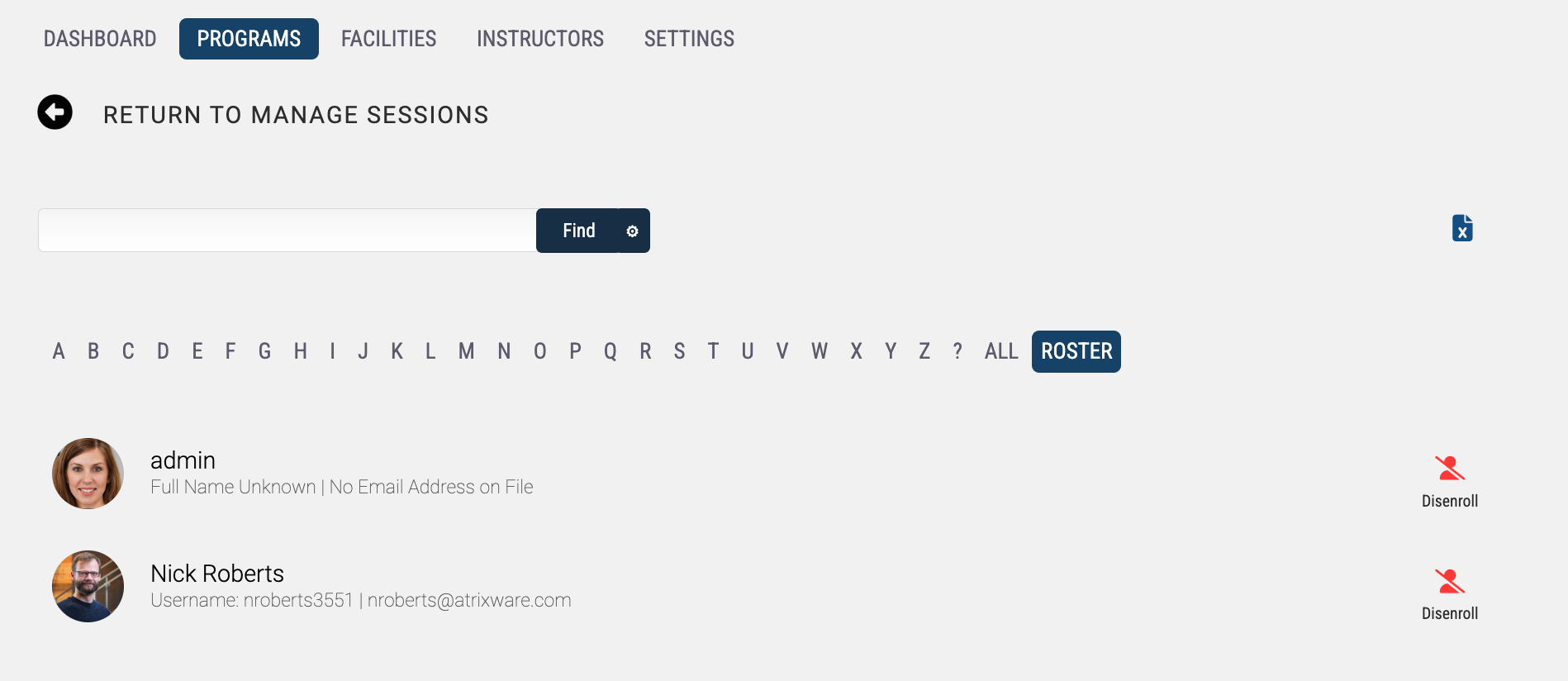
Learning > Instructor Led Training > Training Programs > Manage > Training Sessions > Users
Selecting the Users tile associated with a Sessions provides tools to both enroll and disenroll Users into the selected Session. Selecting the "Roster" provides some extra utility, allowing the viewing to export a listing of all the Users enrolled into the Session; the exports includes an Attendance report for each User and Meeting combination, all in one view.