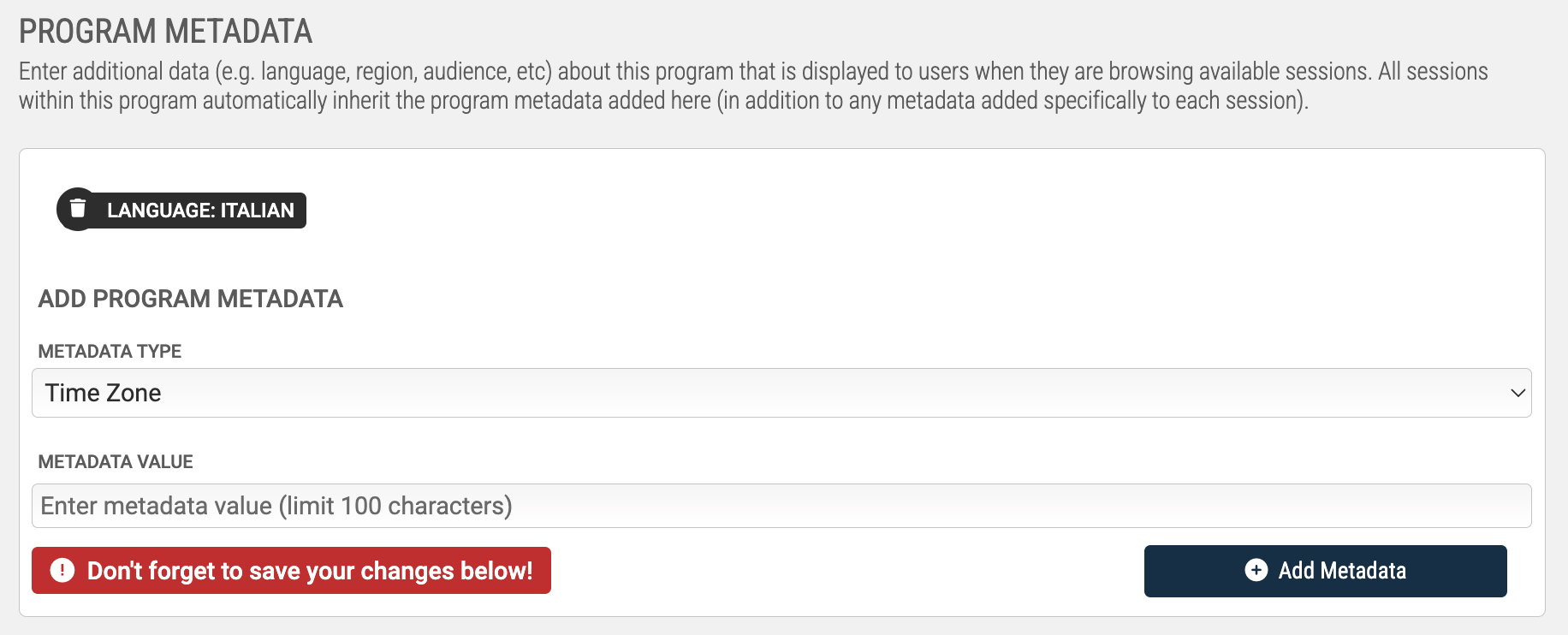Organizational Settings
Learning > Instructor Led Training > Training Programs > Manage > Link Resources
Program Name — This is the name of this program, and how it will be represented throughout your Axis LMS system.
Remember that you can use custom translations to render this name differently to each localization, without having to create multiple Programs.
Catalog ID — Used for display purposes, and to help Users identify this Program and the Sessions within it. If set, Sessions within this program will use the Catalog ID as a prefix followed by a unique id to help users identify Sessions (e.g. PRG001-1).
Admin Description — An optional brief description of the Certification Program used for admin purposes only.
Admin Keyword Tags — An optional field to help filter through programs on the admin interface.
User Keyword Tags — An optional field users can search against in applicable widgets, and can be used to pre-filter widgets on both the Learning Portal and Public Website.
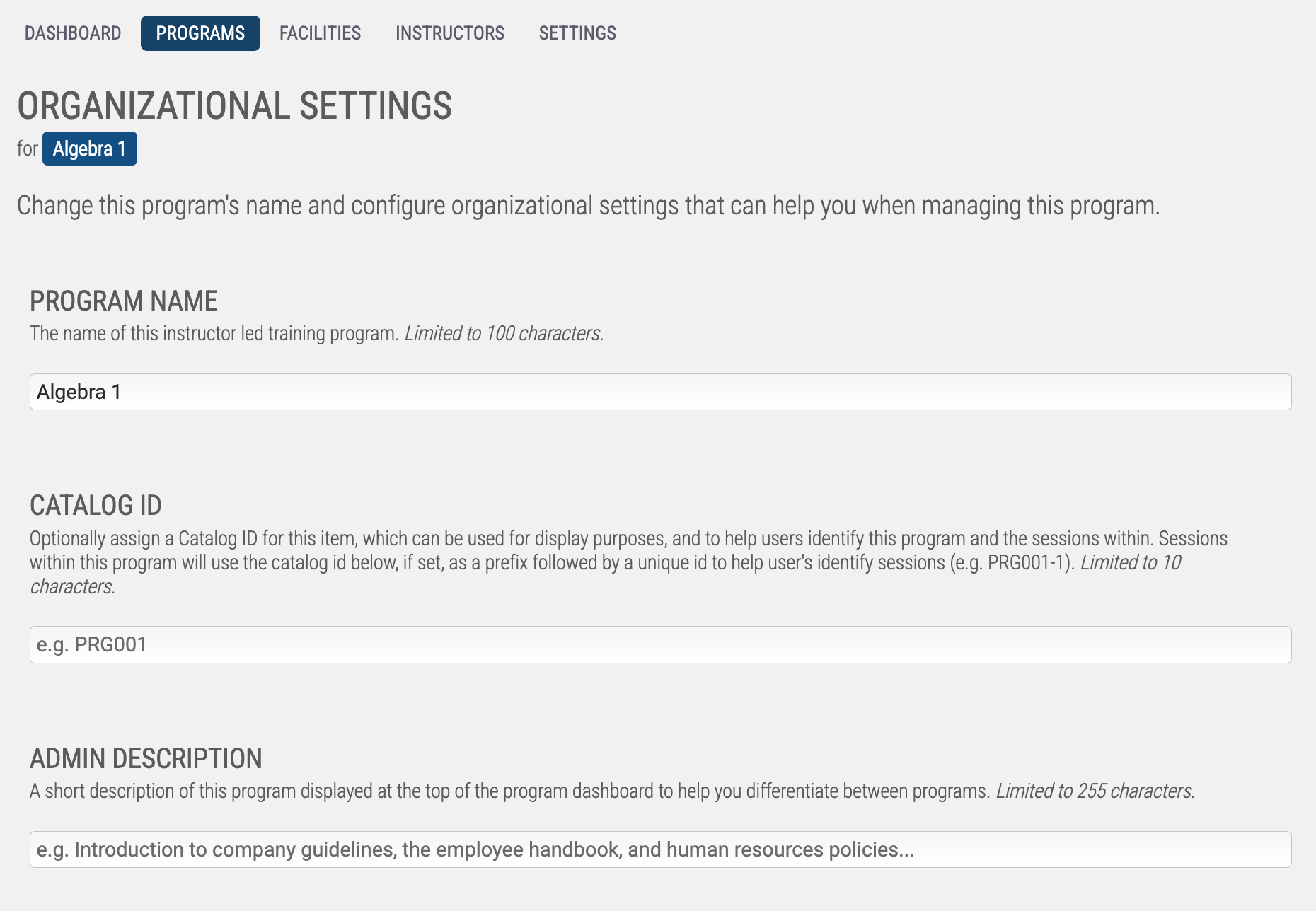
Short Description — A short description of this program displayed when listing ILT programs in certain catalog widgets.
Program Metadata — Additional data (localization, region, audience, etc.) about this Program that is displayed to users when they are browsing available sessions. All sessions within this program automatically inherit the program metadata added here (in addition to any metadata added specifically to each session).
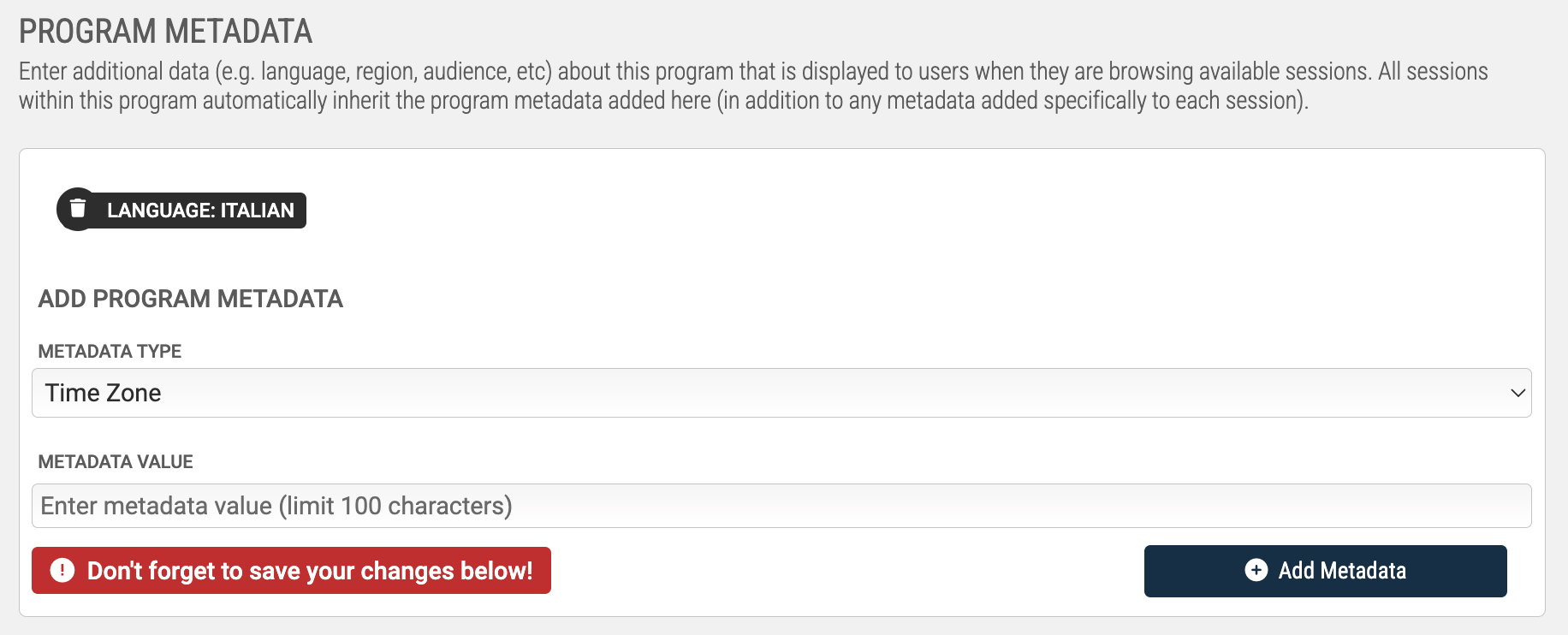
Learning > Instructor Led Training > Training Programs > Manage > Link Resources
Program Name — This is the name of this program, and how it will be represented throughout your Axis LMS system.
Remember that you can use custom translations to render this name differently to each localization, without having to create multiple Programs.
Catalog ID — Used for display purposes, and to help Users identify this Program and the Sessions within it. If set, Sessions within this program will use the Catalog ID as a prefix followed by a unique id to help users identify Sessions (e.g. PRG001-1).
Admin Description — An optional brief description of the Certification Program used for admin purposes only.
Admin Keyword Tags — An optional field to help filter through programs on the admin interface.
User Keyword Tags — An optional field users can search against in applicable widgets, and can be used to pre-filter widgets on both the Learning Portal and Public Website.
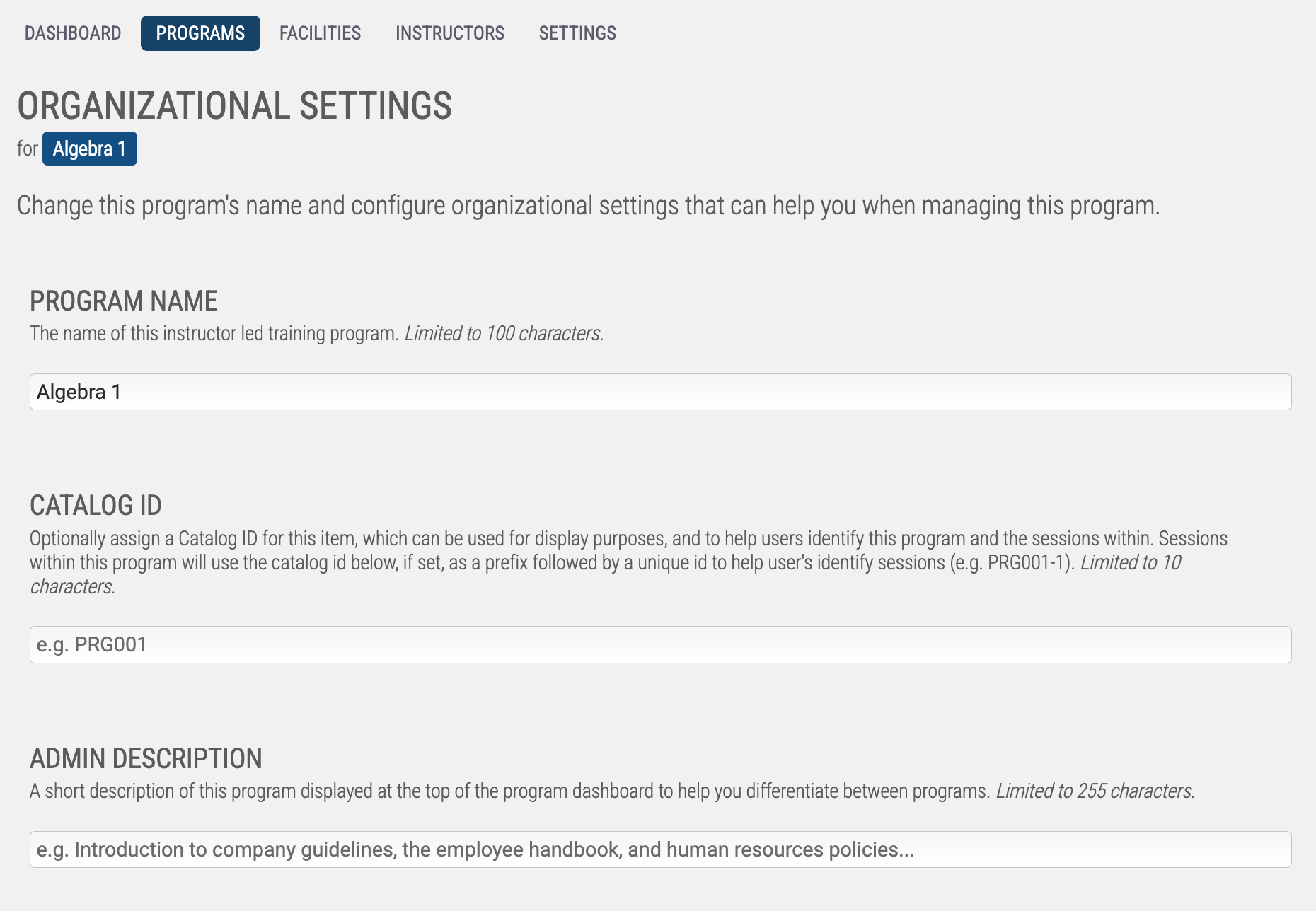
Short Description — A short description of this program displayed when listing ILT programs in certain catalog widgets.
Program Metadata — Additional data (localization, region, audience, etc.) about this Program that is displayed to users when they are browsing available sessions. All sessions within this program automatically inherit the program metadata added here (in addition to any metadata added specifically to each session).