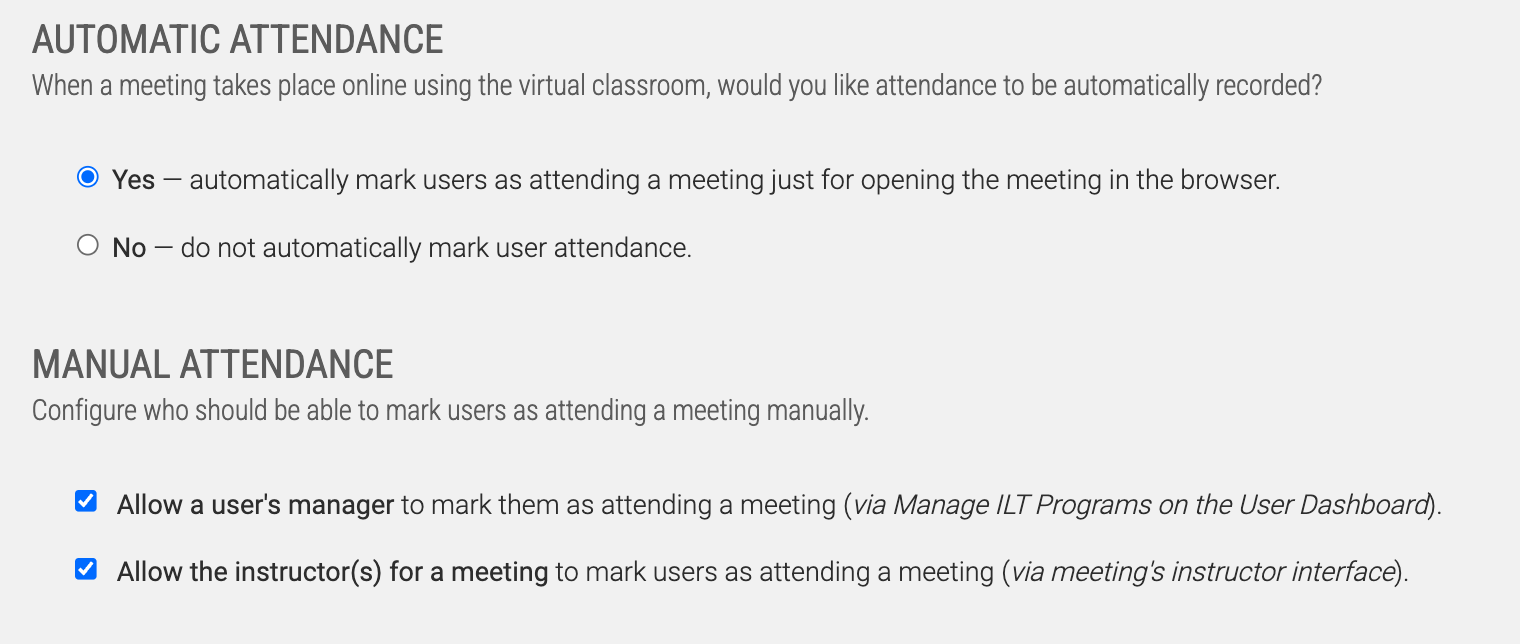Enrollment & Attendance
Learning > Instructor Led Training > Training Programs > Manage > Enrollment & Attendance
Opening the Enrollment & Attendance area of your ILT Program provides tools to configure how users are enrolled into sessions within this program and how their attendance within sessions is tracked.
Enrollment Settings
The settings pivot around who can enroll (and/or disenroll) Users into a Session within this ILT Program. If a user purchased a seat for this program via an 'Other Product', they will always be able to enroll/disenroll themselves from sessions regardless of settings selected.
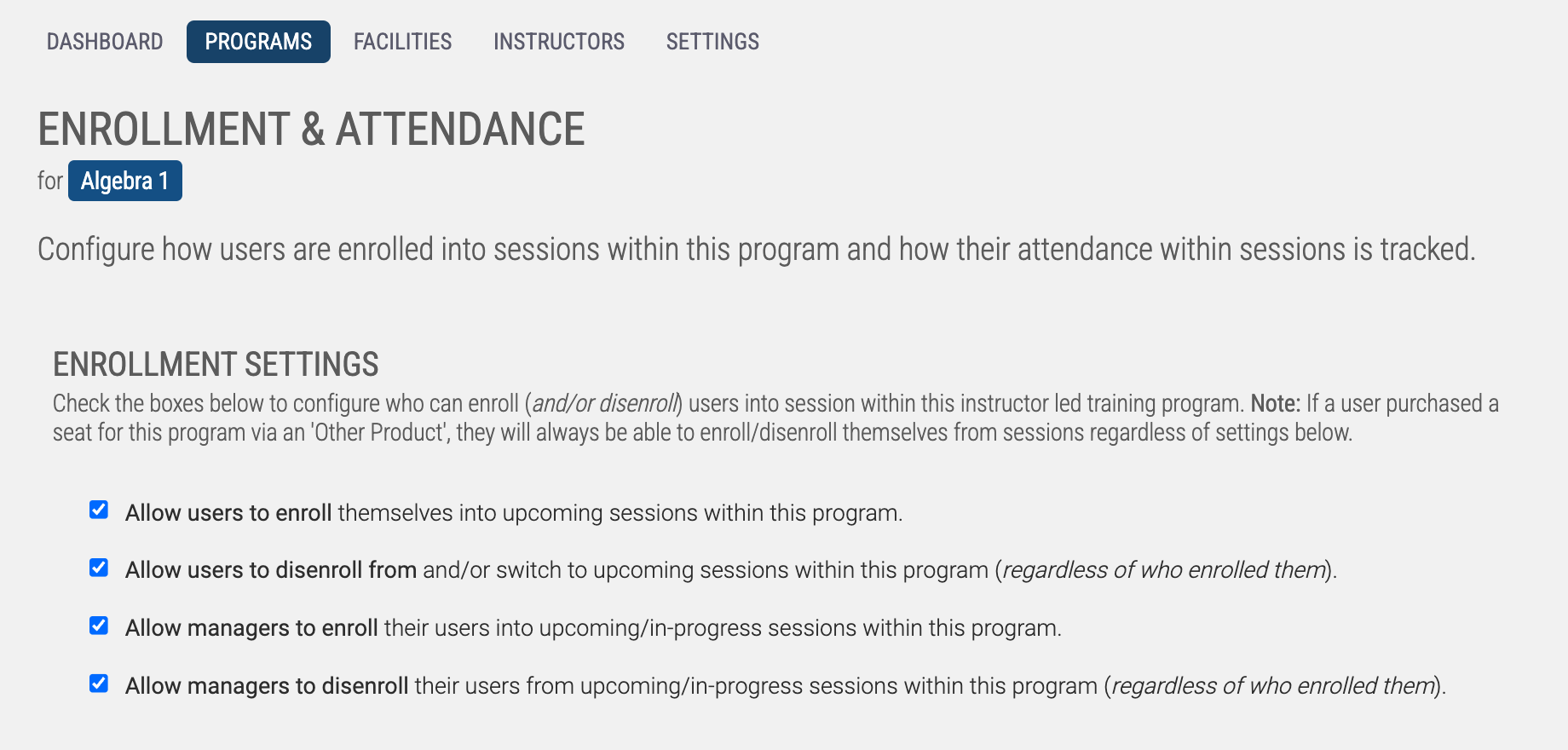
Attendance Method
Your configuration of this Program's Attendance dictates whether or not the attendance for enrolled Users is tracked automatically or not. If Attendance is tracked automatically, a User only needs to open a Meeting to receive credit for attending; otherwise, they'll be marked as absent.
If Attendance is tracked manually, you'll need to decide who is capable of marking Attendance: a user's Manager, the Meeting Instructor, or soley the admin.
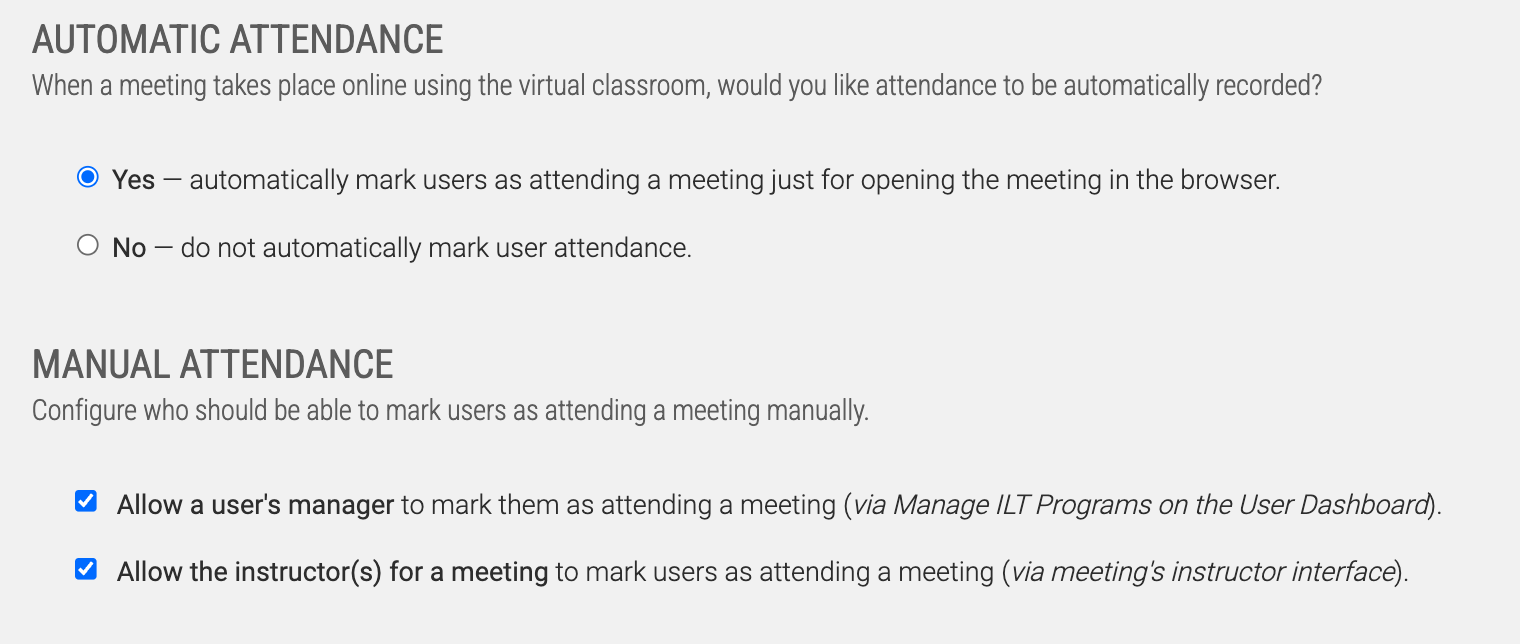
Learning > Instructor Led Training > Training Programs > Manage > Enrollment & Attendance
Opening the Enrollment & Attendance area of your ILT Program provides tools to configure how users are enrolled into sessions within this program and how their attendance within sessions is tracked.
Enrollment Settings
The settings pivot around who can enroll (and/or disenroll) Users into a Session within this ILT Program. If a user purchased a seat for this program via an 'Other Product', they will always be able to enroll/disenroll themselves from sessions regardless of settings selected.
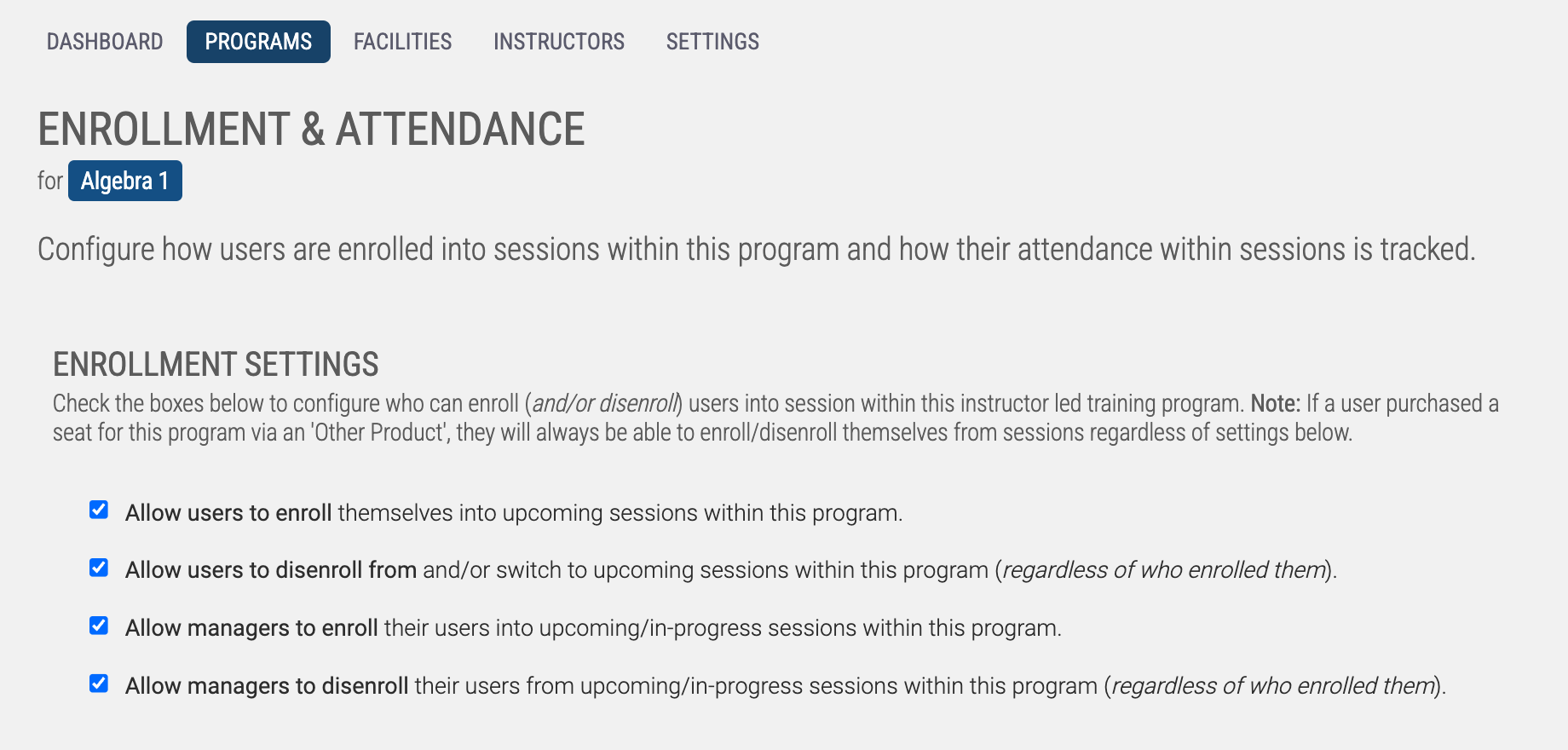
Attendance Method
Your configuration of this Program's Attendance dictates whether or not the attendance for enrolled Users is tracked automatically or not. If Attendance is tracked automatically, a User only needs to open a Meeting to receive credit for attending; otherwise, they'll be marked as absent.
If Attendance is tracked manually, you'll need to decide who is capable of marking Attendance: a user's Manager, the Meeting Instructor, or soley the admin.