Waitlist
Learning > Instructor Led Training > Training Programs > Manage > Waitlist
An ILT Program's Waitlist allows you to adjust the ability for Users to sign up for the waitlist, SMS notifications to waitlist Users, and Users currently on the waitlist.
Waitlisted Users
If a User views the Program, but decides not to enroll into a Session, they may opt to instead sign up for the Program's Waitlist. These users, in addition to being able to be targeted with Email Notifications from this Program, can also be managed from this page; either Enrolling or Removing them.
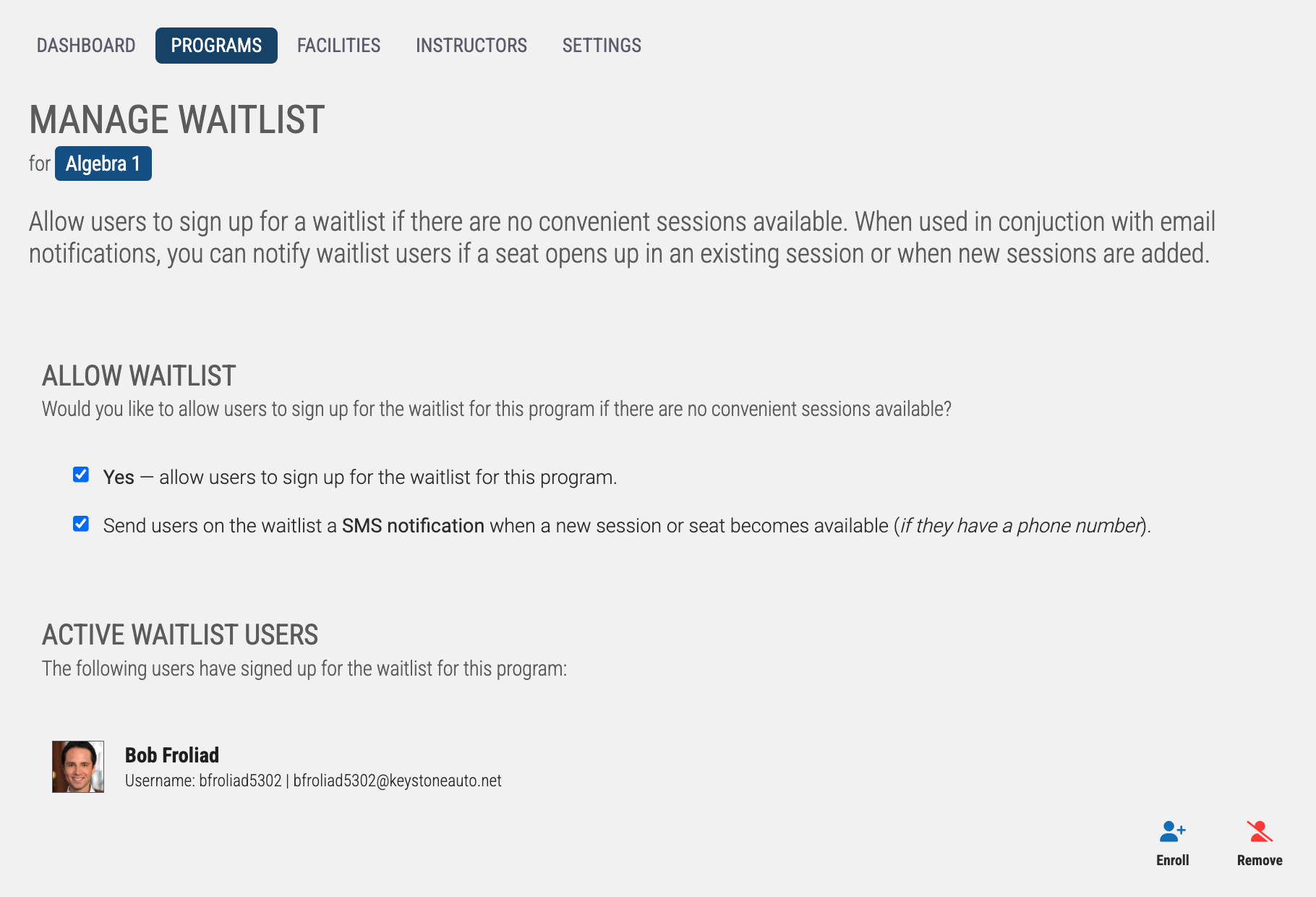
Enrolling the User prompts you to select which Session you want them to be part of - if there are not Active Sessions, the User cannot be enrolled. If the enrollment is successful (the Session is active, and at least one Seat is available), any Blended Learning enrollments will be assessed at the time of this manual enrollment.
If a User is removed from the Waitlist, you will receive a small confirmation prompt before the User is successfully removed.
Learning > Instructor Led Training > Training Programs > Manage > Waitlist
An ILT Program's Waitlist allows you to adjust the ability for Users to sign up for the waitlist, SMS notifications to waitlist Users, and Users currently on the waitlist.
Waitlisted Users
If a User views the Program, but decides not to enroll into a Session, they may opt to instead sign up for the Program's Waitlist. These users, in addition to being able to be targeted with Email Notifications from this Program, can also be managed from this page; either Enrolling or Removing them.
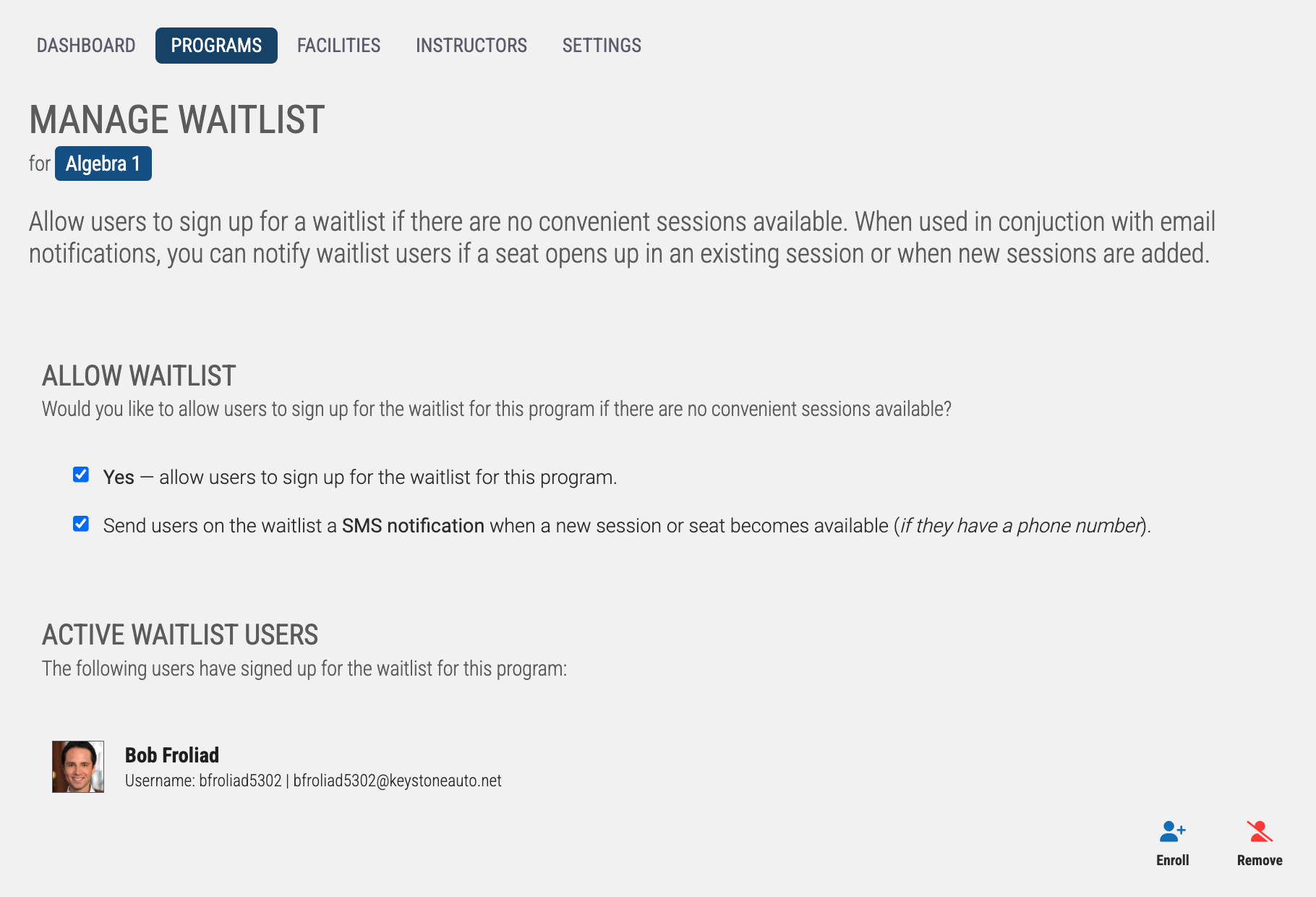
Enrolling the User prompts you to select which Session you want them to be part of - if there are not Active Sessions, the User cannot be enrolled. If the enrollment is successful (the Session is active, and at least one Seat is available), any Blended Learning enrollments will be assessed at the time of this manual enrollment.
If a User is removed from the Waitlist, you will receive a small confirmation prompt before the User is successfully removed.