In the fast-evolving world of digital learning, small businesses are increasingly leveraging technology to streamline employee training and improve operational efficiency. One of the most critical aspects of achieving this is understanding the role of API connections in LMS integrations. APIs, or Application Programming Interfaces, act as the bridge between different software tools, enabling them to exchange data and function cohesively.

For small businesses using a Learning Management System (LMS), effective API integrations can transform training programs, reduce manual tasks, and improve learning outcomes.
This blog explores how APIs power LMS integrations, why they are vital for small businesses, and how to approach them strategically.
What Are API Connections and Why They Matter in LMS Integrations
An API is essentially a set of rules that allows two software applications to communicate. In the context of LMS, API connections facilitate seamless data exchange between the LMS and other business tools. This could include HR systems, CRM platforms, content libraries, and analytics tools. Without API connections, data transfer often requires manual input, increasing the risk of errors and inefficiencies.
For small businesses, this automation is particularly valuable. Limited staff resources mean every efficiency gain translates to better productivity. API connections help automate user enrollment, synchronize performance data, and provide real-time reporting.
Benefits of API Connections in LMS Integrations for Small Businesses
1. Streamlined Onboarding and User Management
For small businesses, onboarding can either be smooth or a paperwork nightmare. With API connections, your LMS can seamlessly pull employee data from HR or payroll platforms, eliminating duplicate data entry. Imagine hiring a new marketing associate: the moment they are added to your HR software, their LMS profile is automatically created, with the right training paths assigned based on their role. This not only accelerates onboarding but ensures every new hire starts learning on day one.
2. Real-Time Data and Analytics
Manual reporting often means outdated information by the time it reaches decision-makers. API integrations solve this by enabling continuous, real-time data transfer between systems. Managers can instantly view course completion rates, track certifications, and identify skill gaps without waiting for monthly reports. For example, if a customer service team member fails a compliance test, the system can trigger an alert immediately, prompting timely re-training.
3. Customization and Scalability
No two small businesses operate the same way, which means off-the-shelf LMS setups often fall short. APIs allow you to build a learning ecosystem that fits your unique needs. You might connect your LMS to a CRM for sales training updates or integrate with a niche industry-specific tool. As your company expands, adding new connections or scaling existing ones becomes far easier without replacing the entire system.
4. Reduced Administrative Burden
Without API integrations, administrators spend hours juggling multiple logins, re-entering data, and chasing down discrepancies between systems. APIs keep everything synchronized automatically, ensuring that data such as job titles, department changes, and completed certifications stay consistent across platforms. This not only saves time but reduces costly human errors.
Common LMS Integration Use Cases for Small Businesses
HR and Payroll Integration
For small businesses, keeping training records in sync with employee data can be a challenge. By integrating your LMS with HR and payroll systems, you ensure that training assignments, completions, and certifications automatically update alongside employment records. For example, when an employee is promoted in the HR system, the LMS can instantly assign leadership training modules relevant to their new role. This eliminates manual updates and reduces the risk of compliance gaps.
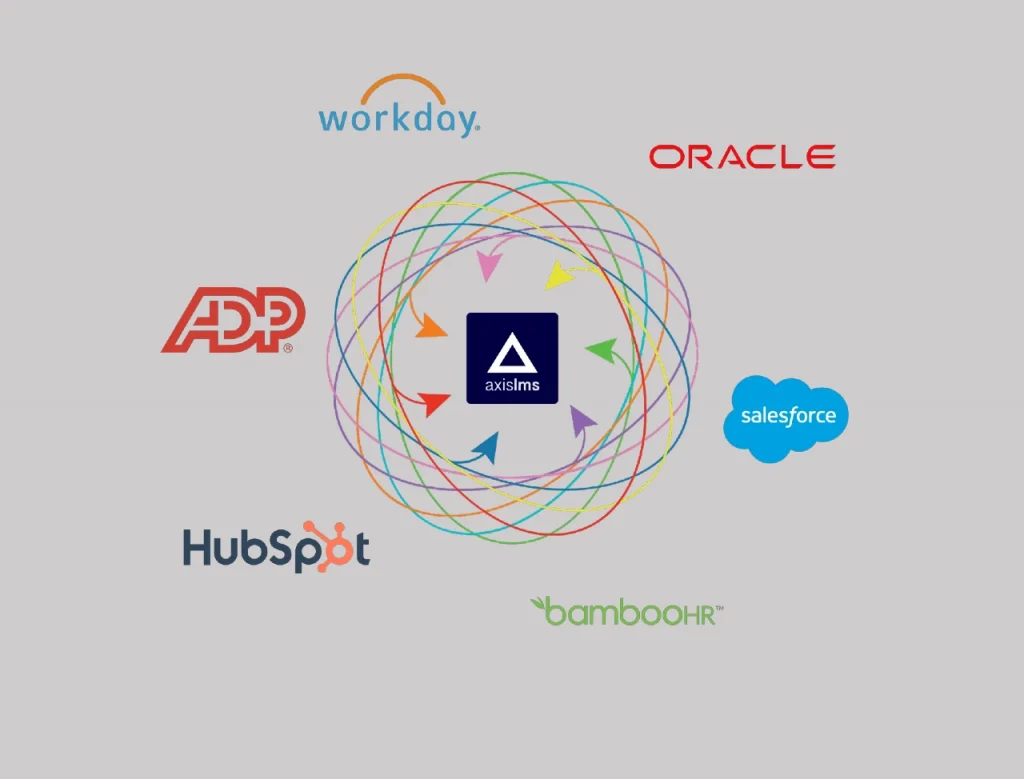
CRM Integration
Sales teams perform best when training is tied directly to performance metrics. Connecting your LMS with a Customer Relationship Management (CRM) platform, such as Salesforce or HubSpot, allows sales managers to identify skill gaps based on actual sales data. For instance, if CRM reports show a drop in conversion rates, the LMS can trigger a product refresher course for the sales team, creating a direct link between learning and revenue outcomes.
Third-Party Content Libraries
Small businesses often lack the resources to create all their training content in-house. By integrating third-party content providers like LinkedIn Learning or Coursera, your LMS can automatically pull in up-to-date, industry-relevant courses. This gives employees access to a broader range of materials without the extra workload of manual uploads, keeping training programs fresh and engaging.
Video Conferencing Tools
Remote and hybrid work arrangements have made live virtual training a necessity. Integrating video conferencing platforms such as Zoom or Microsoft Teams into your LMS allows learners to join live sessions directly from their course dashboard. Attendance can be tracked automatically, and recordings can be stored within the LMS for on-demand viewing, making it easy for employees in different time zones to stay aligned.
The Technical Side: How API Connections Work in LMS Integrations
When two systems are connected via an API, they use predefined protocols to request and send information. For example, the LMS might request employee names and IDs from an HR database, then send back training completion records. Modern APIs often use REST or GraphQL formats, which allow for faster and more flexible data exchange.
Overcoming Challenges in API Connections for LMS
Compatibility Issues
One of the most common hurdles for small businesses is ensuring that the LMS can “speak” the same language as other software tools. Not all LMS platforms have robust or well-documented APIs, which can limit the depth of integration. This is why selecting an LMS with comprehensive API support, preferably one that follows industry standards like REST or GraphQL, is essential. Before committing, small businesses should request API documentation from the vendor and test basic data flows to confirm compatibility. This upfront evaluation can prevent expensive rework later.
Data Security
When transferring data between systems, especially sensitive information like employee records or performance data, security is paramount. API connections should use encryption protocols such as HTTPS and TLS to safeguard information in transit. Additionally, integrations must comply with privacy regulations like GDPR, CCPA, or industry-specific standards (e.g., HIPAA for healthcare). Businesses should also implement authentication mechanisms like OAuth 2.0 to ensure that only authorized applications can access the LMS data.
Maintenance and Updates
APIs are not a “set-it-and-forget-it” solution. Software vendors frequently update their systems, and these changes can break existing integrations if not monitored. To avoid downtime, small businesses should schedule periodic API health checks and maintain version control for any custom integration scripts. Establishing a clear support agreement with the LMS provider or integration partner can also ensure quick fixes when compatibility issues arise.
API Connections in Different LMS Environments
Small businesses use various types of LMS platforms depending on their needs
1. Corporate LMS Systems
Corporate LMS systems are typically designed for larger organizations but can also benefit growing small businesses that need advanced capabilities. These platforms often feature robust API endpoints, enabling deep integrations with HRIS, payroll, CRM, project management tools, and even ERP systems. For example, an API connection can automatically enroll employees in compliance training based on their job role or pull performance metrics from the LMS into executive dashboards. This level of integration supports complex workflows and real-time decision-making across departments.
2. LMS for Small Companies
Smaller businesses often prioritize cost-effectiveness and ease of setup. APIs in LMS for Small Companies are typically simpler, focusing on essential integrations that reduce manual work, such as syncing user profiles from an HR tool, pulling in basic analytics, or embedding third-party learning content. While these APIs may not offer every advanced feature, they still allow small companies to automate training processes without hiring dedicated IT staff.
3. LMS for Digital Marketing Teams
For marketing-focused training environments, such as an LMS for Digital Marketing Teams, API integrations often connect the platform with analytics tools (like Google Analytics or HubSpot) and campaign management systems. This allows businesses to link training outcomes directly to measurable KPIs such as lead conversions, campaign engagement rates, or social media performance. For instance, if a team completes a new SEO training module, the API connection can track whether organic traffic improves in the following weeks, providing clear ROI data.
Best Practices for Implementing API Connections in LMS Integrations
Following these best practices can help ensure smooth, secure, and high-performing integrations.
1. Define Your Integration Goals
Before starting, clearly identify what you want your API connections to accomplish. Are you aiming to sync employee data from an HR system, pull in sales metrics from a CRM, or embed real-time video conferencing into your LMS? Defining your objectives ensures you only transfer relevant data, reducing complexity and security risks.
2. Choose the Right LMS
Not all LMS platforms are created equal in terms of API support. Select a system that offers well-documented APIs, supports the protocols you need (such as REST or SOAP), and can handle both current and future integration requirements. This is particularly important if you anticipate scaling your training programs.
3. Work With IT Professionals
Even if you’re a small business without an in-house IT department, it’s worth consulting technology experts or integration specialists. They can help design the API architecture, ensure proper authentication methods, and avoid pitfalls that could cause downtime or data loss.
4. Test Before Going Live
Never launch an API connection without a pilot phase. Testing in a sandbox or staging environment allows you to confirm data accuracy, performance speed, and error handling. It also gives you a chance to see how the integration impacts user experience before it affects your entire workforce.
5. Monitor and Optimize
Once live, continuously monitor the performance of your integrations. Watch for data syncing errors, slow response times, or any changes in system behavior after software updates. Over time, fine-tuning your API connections can improve efficiency and help you adapt to evolving business needs.
The Future of API Connections in LMS
The trend toward interconnected business tools will only accelerate. As AI and machine learning become more integrated into LMS platforms, API connections will play an even bigger role in creating personalized learning experiences. Small businesses that master API integration now will be well-positioned to adapt to future technological shifts.
Conclusion
For small businesses, the ability to connect learning systems with other operational tools is no longer optional; it is a competitive necessity. Understanding the role of API connections in LMS integrations empowers business owners to streamline workflows, enhance learner engagement, and make data-driven decisions. By prioritizing integration readiness, small companies can unlock the full potential of their training programs and position themselves for sustainable growth.