In today’s fast-paced digital economy, small businesses must embrace scalable, cost-effective learning solutions to remain competitive and resilient. One of the most transformative tools in this pursuit is a Learning Management System (LMS). However, selecting the right platform is only half the journey; the real challenge lies in knowing how to launch an LMS successfully. From strategic planning to post-implementation support, each step plays a critical role in ensuring adoption, user engagement, and measurable business outcomes.
This blog dives deep into proven strategies to launch an LMS for small businesses. This comprehensive guide aims to empower small business owners to implement LMSs effectively and sustainably.
Why LMS Implementation Matters for Small Businesses
Launching a Learning Management System (LMS) is far more than just implementing new software—it marks a fundamental shift in how a small business approaches learning, development, and organizational culture. It’s not just about uploading training modules or tracking course completions; it’s about embedding a continuous learning mindset across teams, redefining how knowledge is shared, and fostering employee empowerment at every level.

For small businesses—where resources are often limited and staff wear multiple hats—this cultural shift can be both transformative and challenging. Leaner teams and tighter budgets mean there’s little room for wasted time or investments. Every dollar allocated toward employee training systems must demonstrate measurable returns—whether it’s faster employee ramp-up, fewer compliance issues, or improved productivity.
A successful LMS launch can:
- Improved onboarding efficiency: New hires can quickly gain the knowledge and skills they need to contribute, reducing time-to-productivity.
- Streamlined compliance and regulatory training: Automated tracking and certification ensure your team stays aligned with industry standards and avoids costly penalties.
- Boosted employee retention and performance: Employees who feel supported in their growth are more likely to stay and perform at higher levels.
- Scalable learning for business growth: As your company expands, an LMS helps maintain consistent training across roles, departments, or even geographies.
Despite these benefits, adoption challenges abound due to limited resources, lack of training expertise, or resistance to change.
Step-by-Step Guide on How to Launch an LMS Successfully
1. Define Clear Objectives and Success Metrics
Before selecting a platform, small businesses must align LMS goals with broader organizational outcomes. Are you aiming to reduce onboarding time? Improve compliance? Upskill your workforce?
Establishing success metrics early ensures you can measure and demonstrate ROI. Common KPIs include:
- Course completion rates
- Employee satisfaction scores
- Compliance training completion
- Reduction in time-to-productivity
2. Choose the Right LMS for Your Needs
While large enterprises often require complex solutions, the best lms for small companies prioritize ease of use, affordability, and rapid deployment. Key features to look for include:
- Mobile-friendly access
- SCORM compatibility
- Custom branding options
- Integration with HRIS or CRM
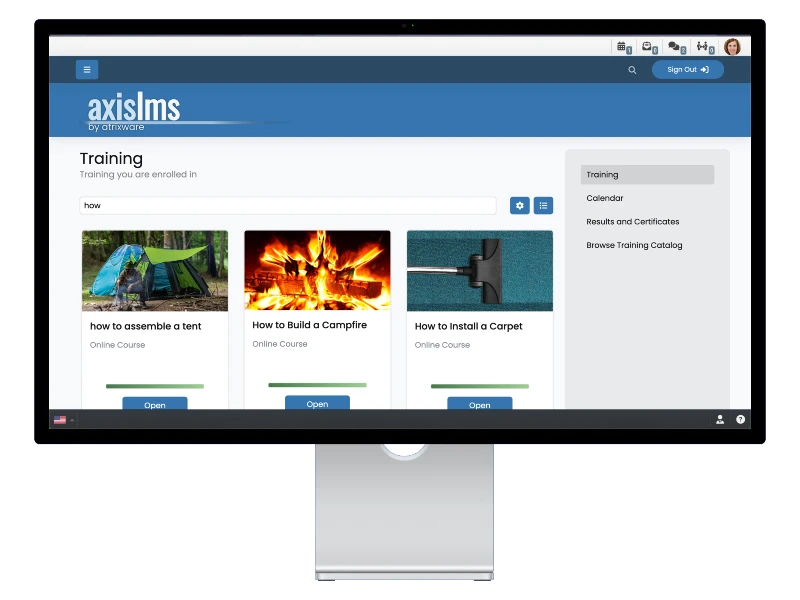
Leading platforms tailored for SMBs include Axis LMS among others.
3. Build a Cross-Functional Launch Team
An LMS is not just an HR tool. IT, operations, marketing, and compliance departments all have a stake in its success. Build a launch team that reflects diverse user perspectives.
Include:
- An executive sponsor to champion the initiative
- An LMS administrator to manage backend setup
- Subject matter experts (SMEs) to contribute learning content
- Pilot testers for early-stage feedback
Planning for Successful LMS Rollout
4. Map Out a Phased Launch Plan
Avoid the “big bang” approach. A phased rollout reduces risk and allows for iterative improvements.
Key Phases:
- Pilot Phase: Choose one department or team to test the platform.
- Feedback Cycle: Gather qualitative and quantitative feedback.
- Soft Launch: Open the LMS to a larger user base with ongoing support.
- Full Launch: Extend the LMS across the organization.
This gradual approach builds trust and uncovers potential issues early.
5. Customize the LMS for User Relevance
Customization improves learner experience. Use employee segmentation (e.g., by role, department, location) to serve tailored learning paths. This ensures that employees only see relevant courses.
Branding the LMS with your company’s logo, color scheme, and tone of voice reinforces a sense of ownership and legitimacy.
6. Align LMS Content With Business Goals
Use internal performance data to identify knowledge gaps. Develop content that supports those needs using a mix of:
- Microlearning modules
- Interactive videos
- Quizzes and assessments
- Instructor-led virtual sessions

Leverage existing materials like manuals, onboarding documents, or recorded webinars to save cost and effort.
Strategies to Drive User Adoption
7. Develop a Strong Communication Plan
Communication is critical for buy-in. Start with a pre-launch awareness campaign that answers key questions:
- What is the LMS?
- Why are we using it?
- How will it benefit me?
- When and how do I start using it?
Use multiple channels such as email, Slack, posters, and even short video explainers.
8. Appoint LMS Champions Within Teams
Peer-led influence often drives better engagement than top-down mandates. Identify enthusiastic team members and train them as LMS champions.
Responsibilities:
- Help peers navigate the system
- Offer real-time support
- Encourage participation
- Provide feedback to the launch team
9. Offer Incentives for Early Use
Motivate early adoption through gamification, leaderboards, certificates, and even tangible rewards like gift cards. Recognition boosts participation and sets the tone for a learning culture.
Training and Support Post-Launch
10. Provide Hands-On Training and Job Aids
Even the most intuitive corporate learning management systems need some user training. Offer role-specific onboarding sessions for both learners and admins.

Also, create job aids such as:
- Quick start guides
- FAQ documents
- Video walkthroughs
- Troubleshooting checklists
11. Set Up a Feedback and Improvement Loop
Create a system for ongoing user feedback using surveys, suggestion boxes, and analytics. Regularly review data and user comments to:
- Identify content that needs updates
- Improve UX/UI elements
- Fix technical bugs
LMSs that evolve with user needs are more likely to retain long-term engagement.
12. Monitor Metrics and Optimize Continuously
Track KPIs and compare them with your original success metrics. Metrics may include:
- Course drop-off rates
- Time spent on modules
- Completion rates
- Assessment scores
Use this data to refine content, eliminate redundancies, and improve user experience.
Common Pitfalls and How to Avoid Them
13. Underestimating the Time and Resources Needed
Rushing through LMS implementation often leads to missed details and poor adoption. Assign dedicated project management resources and allow adequate time for each phase.
14. Ignoring Employee Feedback
Users often provide the most valuable insights. Dismissing their feedback can lead to resistance and disengagement.
15. Failing to Promote the LMS Post-Launch
Sustained visibility is key. Promote success stories, recognize top learners, and keep leadership involved to maintain interest.
Integrating the LMS Into Your Long-Term Strategy
Positioning the LMS as a Strategic Asset
To unlock the full potential of your Learning Management System, it must be viewed not just as a tool for training—but as a core strategic asset that actively drives business outcomes. When aligned with broader organizational goals, an LMS becomes a catalyst for workforce development, talent retention, and operational efficiency.
So how do you ensure your LMS remains relevant, impactful, and integrated into the daily rhythm of your business? The answer lies in embedding it deeply within your talent and performance management frameworks.
- Embed it in performance reviews: Incorporate LMS activity into employee evaluations. When managers regularly review training progress, course completions, and skill development during appraisals, it reinforces a culture of learning.
- Link course completion to career progression: Tie learning paths to real advancement opportunities. For instance, make certain certifications a requirement for promotions or internal transfers. This not only incentivizes engagement but also creates a transparent framework where employees understand how acquiring new skills leads to upward mobility.
- Tie learning outcomes to key performance indicators (KPIs): Don’t let training operate in a vacuum. Connect LMS-driven learning to specific business goals such as customer satisfaction, sales performance, product quality, or compliance adherence. When learning modules are designed to influence measurable KPIs, it becomes easier to prove ROI and secure ongoing leadership support.
Periodic Review and Technology Upgrades
Implementing an LMS is not a one-time event—it’s an ongoing commitment. As technology, employee expectations, and business needs continue to evolve, so too must your learning ecosystem. To maintain relevance, usability, and alignment with strategic goals, it’s essential to conduct regular evaluations and upgrades of your LMS.
Here’s how to ensure your LMS stays modern, efficient, and future-ready:
- Conduct annual platform reviews: At least once a year, perform a comprehensive audit of your LMS. Assess whether the platform still meets the needs of your business, learners, and administrators. This periodic check-up helps you spot performance gaps, identify outdated content, and uncover new opportunities for improvement.
- Evaluate new features and vendor updates: LMS vendors frequently roll out new features, user interface improvements, AI-based analytics, mobile capabilities, and more. Staying updated with these enhancements can significantly improve user experience and productivity.
- Assess integration needs with other employee tools: A modern LMS must seamlessly integrate with your existing technology stack—HR systems, communication platforms (like Slack or Teams), CRM tools, and performance management software.
By treating your LMS as a dynamic system that evolves with your business, rather than a static solution, you position it for long-term success. Regular reviews and timely technology upgrades ensure your learning strategy remains agile, relevant, and capable of supporting your team’s growth well into the future.
Final Thoughts: How to Launch an LMS Successfully
Implementing a new LMS can seem daunting, but with strategic planning and user-centric execution, small businesses can maximize impact. Whether you’re modernizing employee training systems or improving compliance, understanding how to launch an LMS successfully can mean the difference between short-lived engagement and a transformative, organization-wide learning culture.
By setting clear goals, building the right team, fostering adoption through communication and incentives, and continuously optimizing, small businesses can make the most of their LMS investment. With the right foundation, your LMS can scale with your business and drive long-term growth.