Learning Cheatsheet - Republishing Learning Objects
To help facilitate the production and release of new, up-to-date information, Axis LMS gives administrators the ability to update their questions independently from their quizzes so that, with just a few clicks, learning objects are always using the most up-to-date material available.
This action is referred to as "Republishing" inside of Axis LMS. When a learning object is initially created, a snapshot is taken of those questions, and they are stored as they are at that time; those slide and questions can then be updated and edited later without affecting the learning object. When the learning object is later republished, all those slides are refreshed to use the latest information.
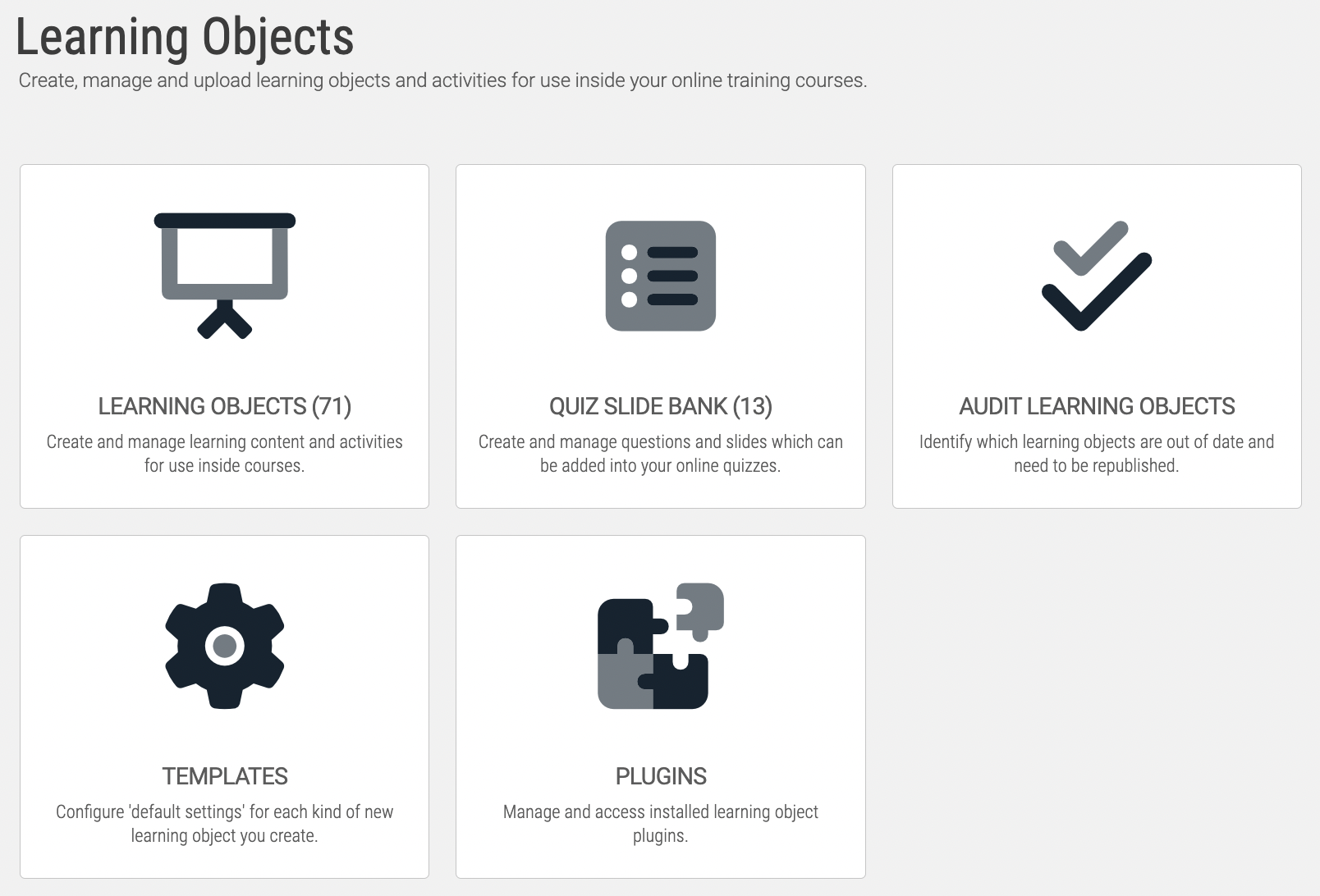
Now select a learning object type from the dropdown. If nothing lists, all the modules of the variety are already using the most recent version of their slides. If any quizzes are listed, they’ll all have a quick republish icon - Click Republish then Yes to have your learning object pull all the latest information on your questions.
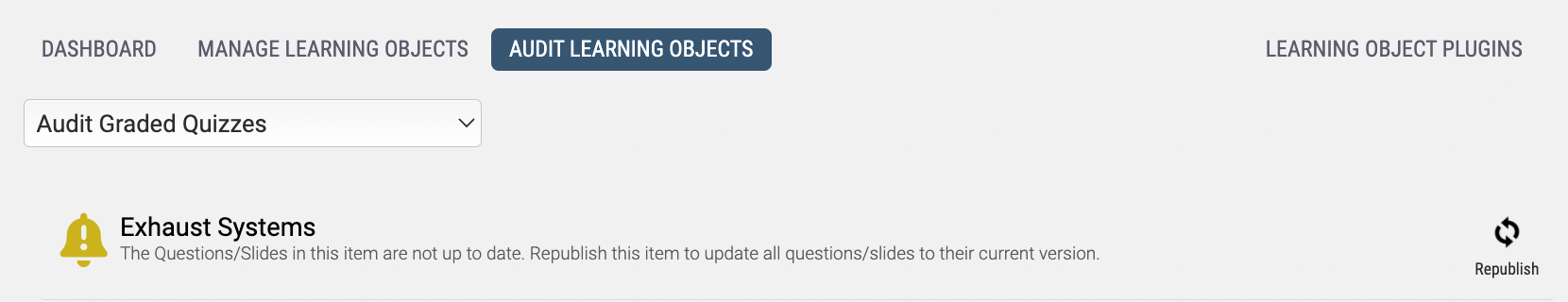
Another scenario exists where a user has paused the previous version of the test and resumes after it's been republished; depending on whether or not questions have been added/removed, those users may be affected, as questions they previously answered may have been removed while questions they've not yet seen may have been added.
For example, if we created a 3 question graded quiz, then paused on question 2 as a user. Now, as the administrator, we remove all but one slide, and published the quiz again. When the user opens the learning object, as long as they have completed all the slides that already exist, they'll be brought right to the submit screen.
When the user submits the quiz, their score is dependent on the number of questions that existed when they submitted the module, so in this scenario, the user was only being scored for the one question that still existed in the module.