Axis LMS Ecommerce Coupons and Discounts

If you've set up your cart already, you may decide to apply discounts and coupons. These price cuts are account wide and can stack. The total price of a user's cart is calculated as the follownig:
Subtotal = product 1 base price
+ product 2 base price
+ etc.
- discount
Total = Subtotal - Coupon + Tax
Assume a user is buying two courses that total $100. That user has a 10% discount because of the company they work for. Their subtotal is $90. They then apply a $25 coupon; they're down to $65. We'll say they have an 8% tax for the region they're in; their total is $70.20.
To create a coupon, head to your E-Commerce tab, and look to Manage Coupons and Discounts from within your Shopping Cart.
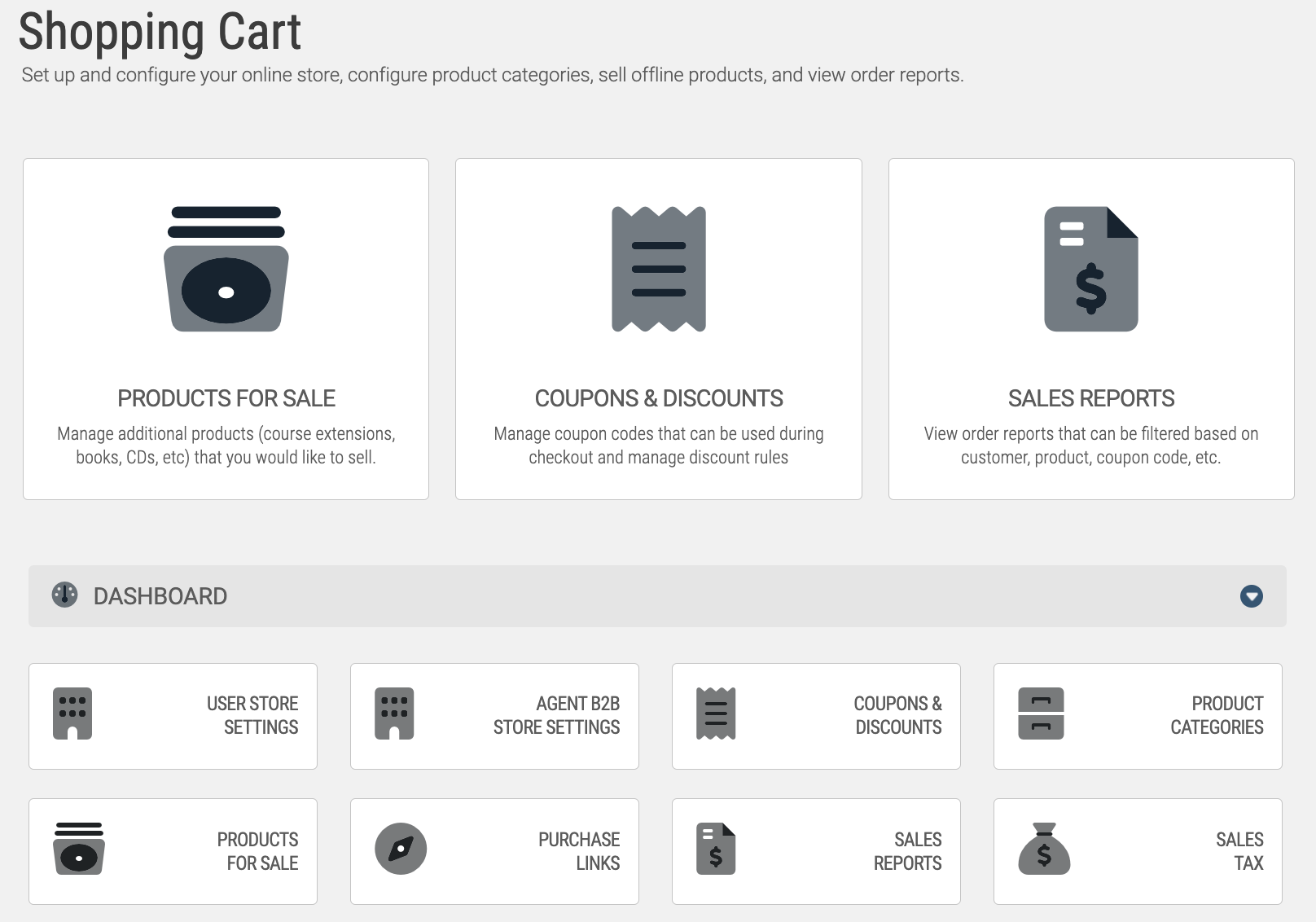
When creating a Coupon, you'll be prompted to fill out a few fields.
- Coupon Code: This is what your users will need to type in to apply this code
- Discount: Either a percentage or dollar amount; percentages can be limited to a dollar amount
- Validity: You can limit the dates and the amount of times this coupon may be used
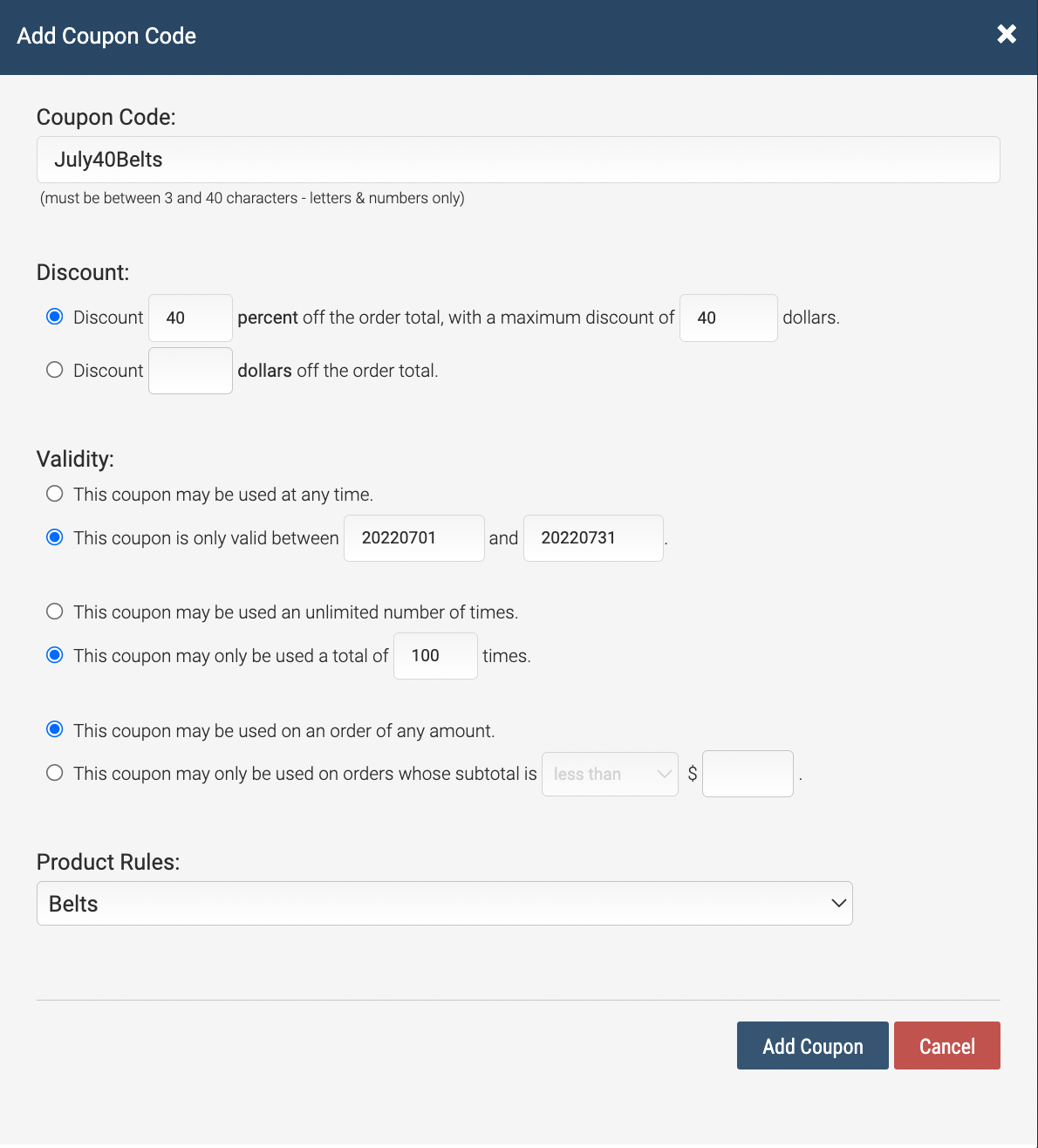
If you successfully added your coupon, it will appear in the Manage Coupons section that will describe the coupon, list its validity, and how many more uses it has before it becomes invalid. You can also existing coupons, and hide invalid coupons from this section.
Discounts are calculated as, in general terms, the biggest discount reigns supreme. If a user is eligible for 5 different discounts (from their groups, courses, and general discounts), whichever is the greatest discount is what will be applied to their order. To create a discount, you'll click on the Add a New Discount button.
- You will be prompted to set a percentage discount, and set a requirement. The requirements you can set are vast; requiring a day or time, defining a user field value, or requiring a group.
If you successfully added the discount, it will appear in the Manage Discounts section, which will describe the coupon such as "10% discount all of the time." From this section, you can also remove discounts.